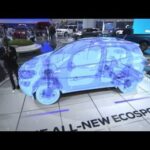Running an auto repair shop involves managing various moving parts, from inventory and service costs to customer appointments and payroll. Choosing the right accounting software is crucial for streamlining your operations and ensuring financial clarity. If you’re wondering “what QuickBooks do I need for my auto repair shop?”, this guide will help you navigate the options and select the best fit for your business.
QuickBooks is a popular choice for small businesses, and for good reason. It offers a range of products designed to manage your finances, track income and expenses, and provide valuable insights into your business performance. For auto repair shops specifically, certain QuickBooks features become particularly important. Let’s explore some key considerations.
One area where auto repair shops often have questions is differentiating between Cost of Goods Sold (COGS) and Supplies and Materials within QuickBooks. Understanding this distinction is vital for accurate financial reporting.
Cost of Goods Sold (COGS) in an auto repair context typically refers to the direct costs associated with providing your services. This includes the cost of parts directly used in a specific repair job and the labor directly involved in that service. If you’re tracking the profitability of each repair job, categorizing these direct costs as COGS is essential. This allows you to see the true cost of providing each service and calculate your gross profit margins accurately.
Alt: Mechanic inspecting car engine in auto repair shop, representing cost of goods sold.
On the other hand, Supplies and Materials in your auto repair shop are generally considered items consumed in your daily business operations but not directly tied to a specific repair job as a primary cost component. These might include things like cleaning supplies for the shop, lubricants used for general maintenance (not specific to a customer job), or small tools that are not directly billed to a client. These are operational expenses that keep your shop running smoothly.
If you’re uncertain about how to categorize specific expenses, especially when it comes to parts and materials, seeking advice from an accounting professional is always a wise step. They can provide tailored guidance based on your specific business practices and ensure your QuickBooks setup aligns with best accounting principles for auto repair businesses.
QuickBooks offers different versions, and for an auto repair shop, QuickBooks Online is often a highly recommended solution due to its flexibility and cloud-based accessibility. It allows you to manage your books from anywhere, collaborate with your team, and integrate with other business applications that you might use in your shop.
To effectively manage your auto repair shop with QuickBooks Online, consider utilizing features like:
- Inventory tracking: Essential for managing your parts inventory, knowing what you have in stock, and tracking costs associated with your inventory.
- Project tracking: QuickBooks Online Projects can be used to manage individual repair jobs as projects. This allows you to allocate income and expenses (like COGS and labor) to specific jobs, providing detailed profitability analysis per repair.
Alt: Auto repair shop mechanic using a tablet, illustrating digital accounting and inventory management.
Ultimately, the “right” QuickBooks for your auto repair shop depends on the scale of your business, your technical comfort level, and the specific features you need. Exploring QuickBooks Online and its capabilities in inventory, project tracking, and COGS management is a great starting point. Don’t hesitate to leverage resources and seek expert advice to ensure you choose the QuickBooks solution that empowers your auto repair shop for financial success.