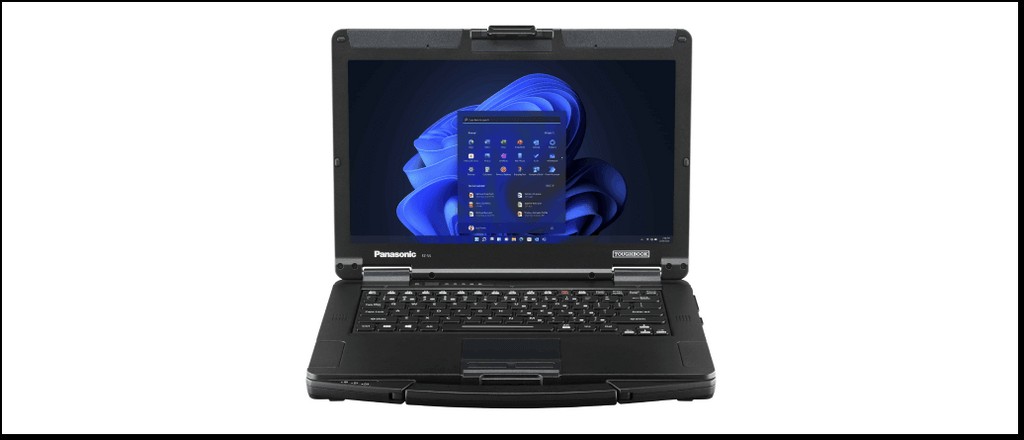For automotive technicians and mechanics, a reliable laptop is as crucial as any wrench or scanner in the toolbox. Diagnosing modern vehicles requires sophisticated software, and to run it effectively, you need a laptop that’s not only powerful but also built to withstand the demanding environment of an auto repair shop. The right laptop can significantly streamline your diagnostic process, improve efficiency, and ultimately, enhance your service quality. But with a vast array of options available, choosing the ideal laptop for running car diagnostics can be overwhelming.
This guide will delve into the essential features to consider when selecting a laptop for automotive diagnostics. We’ll explore what specifications matter most, whether refurbished options are viable, and highlight some of the top laptop models currently on the market that are well-suited for the rigors of car diagnostics.
Key Features to Consider in a Laptop for Car Diagnostics
When choosing a laptop for automotive diagnostics, several key features should be at the forefront of your decision-making process. These features ensure the laptop can handle the software demands, survive the workshop environment, and remain a reliable tool day in and day out.
Ruggedness and Durability
The environment of an auto repair shop is far from gentle. Laptops are exposed to dust, vibrations, potential drops, and temperature fluctuations. Therefore, ruggedness is paramount. Look for laptops designed to meet military-standard certifications like MIL-STD-810G, which ensures resistance to shock, vibration, humidity, and extreme temperatures. Ingress Protection (IP) ratings, such as IP51 or higher, indicate the level of protection against dust and water ingress. A rugged or semi-rugged laptop minimizes downtime and protects your investment in the long run.
Processing Power
Diagnostic software can be demanding, especially when running real-time data analysis or complex simulations. A powerful processor is crucial for smooth operation and quick response times. Intel Core i5 or i7 processors are generally recommended for running car diagnostics software efficiently. Ensure the CPU can handle multitasking, as you may be running multiple applications simultaneously, such as diagnostic software, repair manuals, and communication tools.
Sufficient Memory (RAM)
Random Access Memory (RAM) directly impacts how smoothly your laptop runs multiple applications at once. For car diagnostics, aim for at least 8GB of RAM, but 16GB is highly recommended, especially for demanding software and multitasking. More RAM ensures faster data processing and prevents slowdowns during critical diagnostic procedures.
Ample Storage (SSD)
Solid State Drives (SSDs) are significantly faster and more durable than traditional Hard Disk Drives (HDDs), making them ideal for workshop environments. Opt for an SSD with at least 256GB of storage, but 512GB or more is preferable to accommodate diagnostic software, vehicle data, repair manuals, and operating system files. Faster boot times and application loading are significant advantages of SSDs.
Display Quality and Size
A clear and sufficiently sized display is essential for viewing diagnostic data, schematics, and repair information. A 14-inch display with Full HD (1920×1080) resolution is a good balance between portability and screen real estate. Look for anti-glare displays, as workshops can have varied lighting conditions. Touchscreen capabilities can also be beneficial for navigating software quickly, especially when working in tight spaces.
Long Battery Life
Access to power outlets in a workshop isn’t always convenient. A laptop with long battery life allows for greater mobility and ensures uninterrupted diagnostic work. Aim for a laptop that offers at least 6-8 hours of battery life on a single charge, allowing you to move around the shop and perform diagnostics without constantly searching for a power source.
Ports and Connectivity
Modern and legacy ports are both important for car diagnostics. Ensure the laptop has sufficient USB ports for connecting diagnostic tools and peripherals. Ethernet ports provide a stable wired network connection when needed. Consider laptops with serial ports if you work with older vehicles that may require this legacy connectivity. Reliable Wi-Fi and Bluetooth are also essential for wireless diagnostics and communication.
Refurbished Laptops: A Cost-Effective Option?
Purchasing a refurbished rugged laptop can be a smart way to save money while still getting a capable device for car diagnostics. However, it’s crucial to buy from reputable vendors who offer certified refurbished laptops. A quality refurbishment process should include thorough testing, necessary repairs, and a warranty. Vendors like Rugged Books Inc., who are R2 certified and offer warranties, can provide reliable refurbished rugged laptops that are tested and guaranteed to be in good working order.
When considering refurbished, prioritize vendors who specialize in rugged laptops and offer specific warranties for their refurbished units. This ensures you’re getting a device that has been properly vetted and is fit for the demanding tasks of automotive diagnostics.
Top Laptop Recommendations for Car Diagnostics
Here are some recommended laptop models that are well-suited for running car diagnostics, balancing ruggedness, performance, and features:
1. Panasonic Toughbook FZ-55
The Panasonic Toughbook FZ-55 is a top-tier choice for automotive diagnostics, renowned for its ruggedness and performance. Featuring a powerful Intel Core i7 processor and up to 64GB of RAM, it handles demanding diagnostic software with ease. Its 14″ FHD display provides clear visuals, and the backlit keyboard and optional stylus enhance usability in various workshop conditions. With up to 2TB SSD storage, you’ll have ample space for all your diagnostic data and software.
Key Specifications:
- Resolution: 1920 x 1080
- Storage: Up to 2TB SSD
- Memory: Up to 64GB RAM
- CPU: Intel Core i7-8665U vPro
- GPU: Intel Graphics 620
- Battery: Up to 8 hours
- O/S: Windows 10
- Condition: New
2. Panasonic Toughbook CF-54
The Panasonic Toughbook CF-54 is a semi-rugged option that offers a great balance of durability and affordability. Lightweight and portable, it’s ideal for mechanics on the move. It comes with up to 16GB of RAM and 1TB SSD, providing sufficient performance and storage for diagnostic tasks. Refurbished models of the CF-54 are particularly cost-effective, making it a great choice for smaller shops or technicians starting their careers.
Key Specifications:
- Resolution: 1920 x 1080
- Storage: Up to 1TB SSD
- Memory: Up to 16GB RAM
- CPU: Intel Core i5-6300U vPro
- GPU: Intel Graphics
- Battery: Up to 8 hours (Refurbished – Battery capacity may vary)
- O/S: Windows 10
- Condition: Refurbished
3. Dell Latitude 5430 Rugged Laptop
The Dell Latitude 5430 Rugged Laptop is designed for demanding environments and is well-suited for automotive diagnostics. With an Intel Core i5 processor, 16GB of RAM, and a 512GB SSD, it delivers reliable performance. Its 14″ Full HD anti-glare display ensures visibility in bright conditions, and the robust build quality provides peace of mind in the workshop. The included 3-year warranty adds further value and assurance.
Key Specifications:
- Resolution: 1920 x 1080
- Display: 14″ Non-touch, Anti-glare
- Storage: 512GB SSD
- Memory: 16GB RAM
- CPU: Intel Core i5-1135G7
- GPU: Intel Iris Xe Graphics
- O/S: Windows 10
- Condition: New
- Warranty: 3 Years
4. Lenovo ThinkPad T470 Business Laptop
The Lenovo ThinkPad T470 Business Laptop is a robust and reliable business-grade laptop that can handle automotive diagnostics effectively. While not fully rugged, ThinkPads are known for their durability and build quality. Equipped with an Intel Core i5 processor, 16GB of RAM, and a 256GB SSD, it provides ample performance for diagnostic software. The 14-inch FHD IPS display offers good viewing angles, and its ThinkPad keyboard is renowned for comfortable typing. Refurbished T470 models are a budget-friendly option for reliable performance.
Key Specifications:
- Resolution: 1920 x 1080
- Display: 14″ FHD IPS
- Storage: 256GB SSD
- Memory: 16GB RAM
- CPU: Intel Core i5-7300U
- GPU: Intel HD Graphics 620
- O/S: Windows 10
- Condition: Refurbished
5. Panasonic Toughbook CF-19
The Panasonic Toughbook CF-19 is a fully rugged, convertible laptop designed for extreme environments. Its compact 10.1″ touchscreen and robust build make it exceptionally durable and portable. While its specifications are slightly older, with an Intel Core i5 processor and 8GB of RAM, it remains capable for many diagnostic tasks, especially when ruggedness and portability are top priorities. Its ability to withstand extreme temperatures and spills makes it ideal for challenging workshop conditions.
Key Specifications:
- Resolution: 1024 x 768 Multi Touch-Screen
- Display: 10.1″ XGA Touchscreen
- Storage: Up to 512GB SSD
- Memory: 8GB RAM
- CPU: Intel Core i5-7300U
- GPU: Intel HD Graphics 620
- O/S: Windows 10
- Condition: Refurbished
Final Verdict
Choosing the right laptop for running car diagnostics is a critical decision for any automotive professional. Prioritize ruggedness, processing power, sufficient memory and storage, display quality, battery life, and connectivity to ensure you have a reliable and efficient tool. Whether you opt for a new, fully-rugged powerhouse like the Panasonic Toughbook FZ-55 or a cost-effective refurbished semi-rugged option like the Toughbook CF-54 or Lenovo ThinkPad T470, investing in a suitable laptop will significantly enhance your diagnostic capabilities and productivity.
If you’re still unsure which laptop best fits your specific needs and budget, contact us for personalized advice and recommendations. Our experts are here to help you find the perfect laptop to optimize your car diagnostics process.