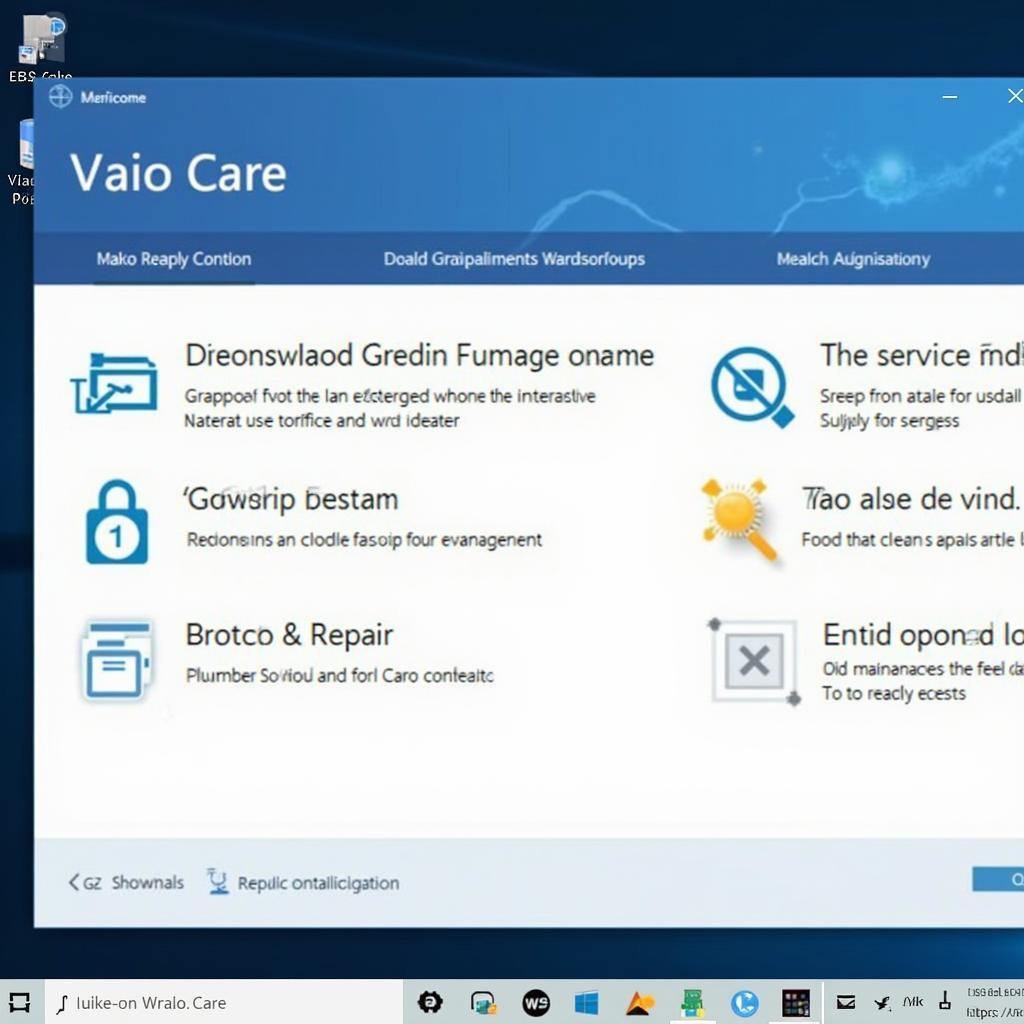The Vaio Care repair tool was a popular utility for Vaio laptop owners running Windows 7 and 8. However, with the advent of Windows 10, many users are wondering about the compatibility and availability of this tool. This article delves into the intricacies of the Vaio Care repair tool in the context of Windows 10, exploring its functionality, alternatives, and common troubleshooting tips.
Understanding Vaio Care and its Role in Windows 10
Vaio Care was pre-installed on Vaio laptops as a comprehensive suite for system maintenance, diagnostics, and recovery. It provided a user-friendly interface to access various tools, including:
- System Tune-up: This feature helped optimize system performance by cleaning up disk space, defragmenting the hard drive, and managing startup programs.
- System Recovery: Vaio Care allowed users to create recovery media and restore their system to factory settings in case of software issues.
- Hardware Diagnostics: The tool offered diagnostic tests to check the health of various hardware components, such as the hard drive, memory, and battery.
While Vaio Care was designed for older versions of Windows, it can sometimes function on Windows 10 with limitations. However, Sony, the original developer of Vaio laptops, no longer provides official support or updates for Vaio Care on Windows 10.
Why Vaio Care Might Not Work on Windows 10
The primary reason behind compatibility issues is the change in system architecture and driver models between Windows versions. Windows 10 introduced significant changes that might conflict with Vaio Care’s design and dependencies.
- Driver Compatibility: Vaio Care relies on specific drivers to interact with hardware components. Drivers designed for older Windows versions might not be fully compatible with Windows 10, leading to functionality issues or errors.
- Software Conflicts: Newly installed software or system updates in Windows 10 could conflict with Vaio Care, causing it to malfunction or stop working altogether.
Alternatives to Vaio Care on Windows 10
Although Vaio Care might not be the ideal solution for Windows 10, several built-in and third-party alternatives offer similar functionalities:
- Windows Troubleshooters: Windows 10 includes built-in troubleshooters for various hardware and software components. To access them, navigate to Settings > Update & Security > Troubleshoot.
- System Reset and Recovery: Windows 10 provides options to reset your PC to factory settings or revert to a previous system state. Access these options through Settings > Update & Security > Recovery.
- Third-Party Optimization Software: Consider reputable third-party system optimization software like CCleaner or Advanced SystemCare for tasks like disk cleanup, system tune-up, and driver updates.
Troubleshooting Vaio Care on Windows 10
If you encounter issues with Vaio Care on your Windows 10 Vaio laptop, here are some troubleshooting steps:
- Run in Compatibility Mode: Right-click the Vaio Care shortcut, select Properties > Compatibility, and choose a previous version of Windows.
- Update Drivers: Ensure your system drivers, especially chipset and motherboard drivers, are up to date. You can download the latest drivers from the Vaio support website or your laptop manufacturer’s website.
- Reinstall Vaio Care: Try uninstalling and reinstalling Vaio Care from the Vaio support website or your recovery partition.
Conclusion
While the Vaio Care repair tool might hold nostalgic value for some Vaio users, its compatibility and functionality on Windows 10 are not guaranteed. It’s recommended to explore the built-in Windows utilities and reputable third-party alternatives for system maintenance, diagnostics, and recovery. By leveraging these options, you can ensure your Vaio laptop continues to perform optimally on Windows 10.
Remember, if you’re facing persistent issues or need further assistance, don’t hesitate to contact our expert team for personalized support. We’re available 24/7 via WhatsApp at +1(641)206-8880 or email us at [email protected].