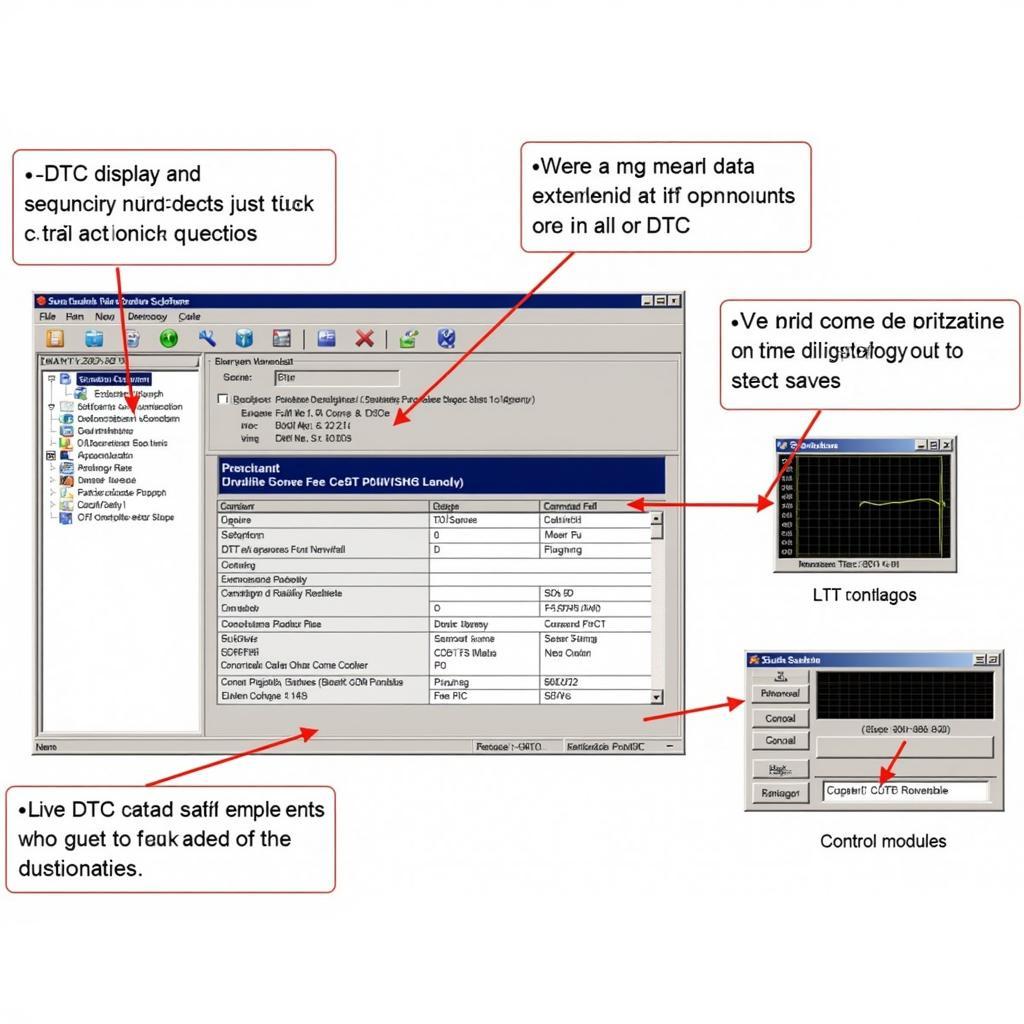Finding the right Suzuki car diagnostic software can be a crucial step in maintaining your vehicle. Whether you’re a professional mechanic or a DIY enthusiast, having access to the correct diagnostic tools can save you time and money. This guide will delve into the world of Suzuki car diagnostic software downloads, helping you navigate the options, understand the benefits, and make informed decisions.
Understanding the Need for Suzuki Car Diagnostic Software
Modern Suzuki vehicles are complex machines, relying heavily on electronic control units (ECUs) to manage various systems. When issues arise, pinpointing the problem can be challenging without specialized software. Suzuki car diagnostic software allows you to communicate directly with these ECUs, retrieving diagnostic trouble codes (DTCs), accessing live data streams, and even performing certain programming functions.
Benefits of Using Diagnostic Software
- Accurate Diagnosis: Quickly and precisely identify the root cause of car problems, eliminating guesswork.
- Cost Savings: Avoid unnecessary repairs by accurately diagnosing issues yourself.
- Enhanced Control: Gain a deeper understanding of your vehicle’s performance and health.
- Preventative Maintenance: Monitor critical parameters and identify potential problems before they escalate.
- DIY Empowerment: Take control of your vehicle’s maintenance and repairs.
Exploring Different Suzuki Diagnostic Software Options
The market offers a range of Suzuki diagnostic software options, catering to different needs and budgets. From professional-grade tools to affordable DIY solutions, choosing the right software depends on your specific requirements.
Professional-Level Software
- Suzuki SDT-II: The official Suzuki diagnostic tool, offering comprehensive diagnostic and programming capabilities.
- Other OEM-Level Tools: Third-party software designed to provide similar functionality to the SDT-II at a potentially lower cost.
DIY and Enthusiast Software
- OBD-II Scanners with Suzuki Compatibility: Affordable devices that connect to your vehicle’s OBD-II port and provide access to basic diagnostic information.
- Software for PCs and Mobile Devices: Applications that offer varying levels of functionality, from reading DTCs to performing advanced diagnostics.
Choosing the Right Suzuki Car Diagnostic Software Download
Selecting the appropriate software involves considering various factors:
- Vehicle Compatibility: Ensure the software supports your specific Suzuki model and year.
- Features and Functionality: Determine the level of detail and control you require. Do you need basic DTC reading, or are you looking for bi-directional control and programming capabilities?
- Budget: Software prices can range significantly, so consider your budget and the features you truly need.
- User-Friendliness: Choose software with an intuitive interface that is easy to navigate and understand.
Key Considerations for Downloads
- Legitimate Sources: Download software only from reputable websites or authorized vendors to avoid malware and ensure proper functionality.
- Compatibility with Your Operating System: Verify the software’s compatibility with your computer or mobile device.
- Updates and Support: Opt for software that offers regular updates and technical support.
Utilizing Suzuki Car Diagnostic Software Effectively
Once you have downloaded and installed your chosen software, using it effectively is essential. Familiarize yourself with the software’s interface and functions. Start by reading DTCs and researching their meanings. Utilize live data streams to monitor sensor readings and identify anomalies.
Conclusion
Downloading the appropriate Suzuki car diagnostic software can empower you to effectively maintain and troubleshoot your vehicle. By understanding your needs, researching available options, and using the software effectively, you can save money and gain a deeper understanding of your Suzuki’s performance. Remember to choose reputable sources for downloads and prioritize software that offers updates and support. Investing in the right diagnostic tools is an investment in your vehicle’s longevity and your peace of mind.
FAQ
- Can I use any OBD-II scanner with my Suzuki?
- What are the common DTCs found in Suzuki vehicles?
- Is it necessary to use the official Suzuki SDT-II software?
- How often should I update my diagnostic software?
- Where can I find reliable resources for interpreting DTCs?
- Can diagnostic software fix car problems?
- What are the risks of downloading diagnostic software from untrusted sources?
For further assistance, please contact us via WhatsApp: +1(641)206-8880, Email: [email protected]. We have a 24/7 customer support team available to answer your queries. Check out our other helpful articles on car diagnostics and repair on our website.