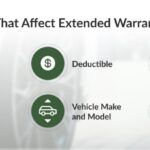Understanding how to properly diagnose car issues is crucial for vehicle maintenance and repair. The Wow Car Diagnostic Machine is a professional-grade OBD2 scanner designed to help you effectively check your vehicle’s engine and systems. This guide will walk you through the basic steps of using a Wow car diagnostic machine to ensure accurate and efficient vehicle diagnostics.
Getting Started with Your Wow Diagnostic Machine
Before you begin diagnosing your vehicle, it’s important to familiarize yourself with the Wow Car Diagnostic Machine and its components. This section will cover initial setup and understanding the basic elements of your diagnostic tool.
Unboxing and Initial Setup
Upon receiving your Wow Car Diagnostic Machine, carefully unpack all components. Typically, a standard package includes the main diagnostic tool, OBD2 cable, and potentially software or manuals. Ensure all listed items are present. While specific initial software setup might vary depending on the model, generally, you will need to:
- Charge the Device: If your Wow scanner is battery-operated, ensure it is fully charged before first use.
- Software Installation (if applicable): Some advanced features might require software installation on a computer. Follow the manufacturer’s instructions for installing any necessary software.
- Familiarize Yourself with the Manual: Although this guide provides a general overview, always refer to the specific user manual that comes with your Wow Car Diagnostic Machine for model-specific instructions and safety precautions.
Understanding the Components
A typical Wow Car Diagnostic Machine includes several key components:
- Main Unit: This is the handheld device with a screen and buttons for navigation and displaying diagnostic information.
- OBD2 Connector Cable: This cable connects the diagnostic tool to your vehicle’s OBD2 port.
- Screen Display: Shows menus, diagnostic codes, and real-time data.
- Navigation Buttons: Used to navigate menus and select options on the device.
Alt: Wow car diagnostic machine components including handheld scanner, OBD2 cable, and screen display.
Step-by-Step Guide to Using the Wow Car Diagnostic Machine
Once you are acquainted with your device, you can proceed with diagnosing your vehicle. Follow these steps for a basic diagnostic scan:
Connecting to Your Vehicle’s OBD2 Port
The OBD2 port is usually located under the dashboard on the driver’s side of most vehicles.
- Locate the OBD2 Port: Look for a 16-pin port, typically trapezoidal in shape, beneath the steering column or in the vicinity of the pedals.
- Turn Off the Ignition: Ensure your vehicle’s ignition is turned off before connecting the diagnostic tool.
- Connect the OBD2 Cable: Firmly plug one end of the OBD2 cable into the Wow Car Diagnostic Machine and the other end into your vehicle’s OBD2 port. Ensure a secure connection.
Navigating the User Interface
With the device connected, you’ll need to navigate the user interface to initiate a scan.
- Turn on the Ignition (Accessory Mode): Turn your vehicle’s key to the “accessory” position. This provides power to the car’s systems without starting the engine.
- Power on the Diagnostic Tool: Turn on your Wow Car Diagnostic Machine. It should power up and may automatically detect the connection to your vehicle.
- Select Vehicle Information: You may need to manually enter your vehicle’s information (VIN, make, model, year) or the tool might automatically detect it. Follow the prompts on the screen.
- Navigate the Menu: Use the navigation buttons to find the “Diagnostic Scan” or similarly labeled option in the main menu.
Alt: Navigating the menu on a Wow car diagnostic scanner to initiate vehicle diagnostics.
Running a Diagnostic Scan
Initiating the scan allows the Wow machine to communicate with your vehicle’s computer and check for issues.
- Start the Scan: Select the “Diagnostic Scan” option and confirm your choice to begin scanning.
- Wait for the Scan to Complete: The diagnostic tool will communicate with various vehicle systems. This process may take a few minutes. Do not disconnect the tool or turn off the ignition during the scan.
- Review the Scan Results: Once the scan is complete, the Wow Car Diagnostic Machine will display any Diagnostic Trouble Codes (DTCs) found, along with descriptions.
Reading and Interpreting Diagnostic Trouble Codes (DTCs)
DTCs are codes used by the vehicle’s onboard diagnostic system to alert you to potential problems.
- Access DTCs: Navigate to the section in the diagnostic tool that displays DTCs.
- Record the Codes: Write down or take a picture of any DTCs displayed. These codes are crucial for further diagnosis.
- Interpret the Codes: Use the Wow Car Diagnostic Machine’s built-in DTC lookup function (if available) or consult online resources or your vehicle’s repair manual to understand what each code means. DTCs are typically alphanumeric and indicate the system and specific component that is experiencing an issue. For example, a code starting with “P” usually relates to powertrain issues.
Alt: Interpreting diagnostic trouble codes (DTCs) displayed on a car scanner screen.
Clearing Error Codes (with Caution)
After addressing the issues indicated by the DTCs, you can use the Wow Car Diagnostic Machine to clear these codes.
- Navigate to the Clear Codes Function: Find the “Clear Codes” or “Erase DTCs” option in the menu.
- Clear the Codes: Follow the prompts to clear the codes. Caution: Only clear codes after you have properly diagnosed and repaired the underlying issue. Clearing codes without fixing the problem will only temporarily turn off the check engine light, and the issue will likely return.
- Verify the Repair: After clearing codes and performing repairs, rescan the vehicle to ensure no new DTCs appear and the original issues have been resolved.
Tips for Effective Use
To maximize the effectiveness of your Wow Car Diagnostic Machine:
Regular Updates
Keep your Wow Car Diagnostic Machine software updated. Updates often include expanded vehicle coverage, new features, and improved diagnostic accuracy. Check the manufacturer’s website for software updates and instructions on how to install them.
Understanding Vehicle Systems
Basic knowledge of vehicle systems (engine, transmission, ABS, etc.) will greatly enhance your ability to interpret diagnostic information and troubleshoot issues effectively using the Wow car diagnostic tool.
By following this guide, you can confidently use the Wow Car Diagnostic Machine to diagnose and maintain your vehicle, ensuring optimal performance and longevity. Remember to always consult your vehicle’s service manual and the Wow Car Diagnostic Machine’s user manual for detailed and specific instructions.