Car Mechanic Simulator offers a thrilling dive into the world of automotive repair, allowing you to virtually diagnose and fix a variety of car troubles. One of the most common and essential components you’ll encounter is the starter. A malfunctioning starter can bring your virtual garage to a standstill, but with the right knowledge, you’ll be back on the road in no time. This guide will walk you through the process of diagnosing and repairing a starter in Car Mechanic Simulator, taking you from automotive novice to virtual mechanic extraordinaire.
Understanding the Starter’s Role
Before we delve into the repair process, let’s take a moment to understand the crucial role the starter plays in your vehicle. The starter is essentially a powerful electric motor responsible for cranking your engine to life. When you turn your key or push the start button, the starter motor engages with the engine’s flywheel, setting the pistons in motion and initiating the combustion cycle.
Identifying Starter Problems in Car Mechanic Simulator
Just like in a real-world garage, identifying the symptoms of a faulty starter is the first step towards a successful repair in Car Mechanic Simulator. Here are some telltale signs that your virtual car might be struggling with a starter issue:
- Clicking Sound When Starting: A clicking sound without the engine cranking is often a sign of a failing starter solenoid, the electrical component responsible for engaging the starter motor.
- Grinding Noise During Start: A grinding noise suggests that the starter gear isn’t meshing properly with the flywheel, potentially indicating worn-out gear teeth.
- Engine Not Cranking: If your engine doesn’t crank at all and you’re sure the battery is charged, the starter motor itself might be faulty.
Repairing the Starter: A Step-by-Step Guide
Now that you know how to identify a problematic starter, let’s dive into the repair process in Car Mechanic Simulator:
- Locate the Starter: The starter is typically mounted on the engine block, near the transmission. Consult your in-game tablet or the car’s repair manual for its exact location.
- Disconnect the Battery: Before working on any electrical component, ensure safety by disconnecting the negative terminal of the battery.
- Remove Connections: Carefully disconnect the electrical connections to the starter, including the main power cable and the solenoid wire.
- Unbolt the Starter: Using the appropriate tools from your virtual toolbox, unbolt the starter from the engine block.
- Inspect for Damage: Examine the starter for any visible signs of damage, such as burnt wiring, worn gear teeth, or a damaged solenoid.
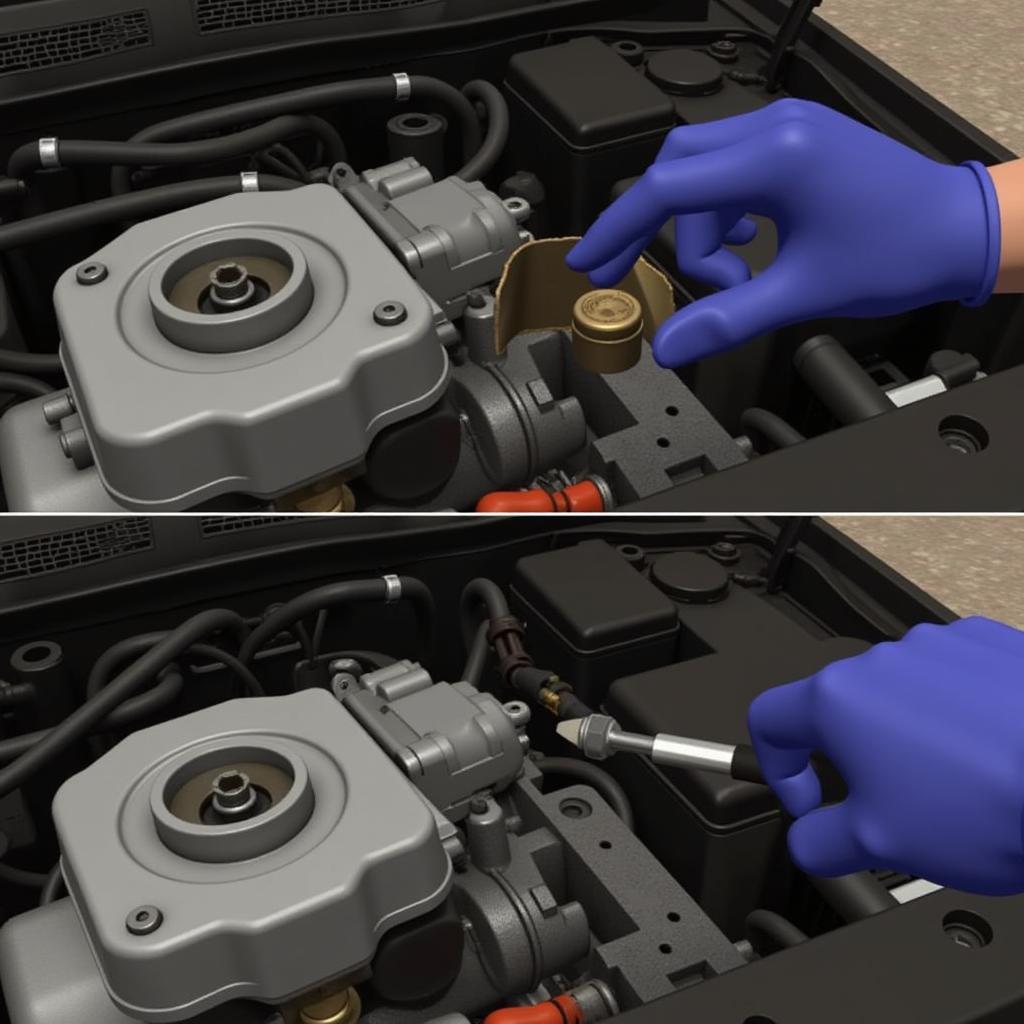 Removing the Starter in Car Mechanic Simulator
Removing the Starter in Car Mechanic Simulator
Replacing the Starter: Getting Back on Track
Once you’ve diagnosed a faulty starter, replacing it is the most reliable solution:
- Acquire a New Starter: Head over to the in-game shop and purchase a new starter that’s compatible with your virtual vehicle.
- Install the New Starter: Install the new starter in reverse order of the removal process, ensuring all bolts are securely tightened.
- Reconnect Connections: Reconnect the electrical connections, making sure they’re properly fastened.
- Reconnect Battery: Reconnect the negative battery terminal.
- Test the Starter: Turn the ignition key to test if the new starter cranks the engine smoothly.
Beyond the Basics: Advanced Starter Tips
As you progress in Car Mechanic Simulator and encounter more complex vehicles, you might come across starters with unique designs or locations. Don’t be afraid to consult online resources, forums, or the Car Mechanic Simulator community for guidance.
how to repair starter car mechanic simulator
Remember, patience and a methodical approach are key to successfully diagnosing and repairing car starters in the virtual world of Car Mechanic Simulator. As you gain experience, you’ll be able to tackle even the most challenging starter repairs with confidence.
Car Mechanic Simulator: Starter Repair FAQs
Q: Can I repair a starter instead of replacing it in Car Mechanic Simulator?
A: While some Car Mechanic Simulator versions might allow you to repair certain starter components, in most cases, replacing the entire starter is the more efficient and reliable option.
Q: Why is my new starter not working even after installation?
A: Double-check that all connections are secure and that the battery is properly connected and charged. A blown fuse in the starter circuit could also be the culprit.
Q: How often should I check the starter in Car Mechanic Simulator?
A: Unlike real-world cars, virtual vehicles in Car Mechanic Simulator don’t experience wear and tear in the same way. You’ll typically only need to address the starter when you encounter starting problems or specific tasks require it.
Need More Help?
Don’t hesitate to reach out to our expert team for personalized guidance. Contact us via WhatsApp: +1(641)206-8880 or Email: [email protected]. We’re available 24/7 to help you keep your virtual garage running smoothly!


