Replacing your car key fob battery is a quick, easy fix that can save you time and money. This guide will walk you through everything you need to know about car key fob battery replacement, including how to use the iFixit repair guide, identifying the correct battery, and troubleshooting common issues. We’ll even cover some preventative measures to help your fob battery last longer.
Finding the Right iFixit Repair Guide for Your Car Key Fob Battery Replacement
iFixit is an excellent resource for finding detailed repair guides for a multitude of devices, including car key fobs. To locate the correct guide for your specific car model, simply navigate to the iFixit website and use their search function. Enter your car’s make, model, and year, followed by “key fob battery replacement.” iFixit guides are generally well-illustrated and easy to follow, making the process smooth even for beginners. Remember to always double-check the guide against your actual key fob to ensure it matches perfectly. Don’t attempt a repair on the wrong model, as it could damage your key fob.
Which Battery Do I Need for My Car Key Fob?
Identifying the correct battery is crucial for a successful car key fob battery replacement. The most common battery types used in key fobs are CR2032, CR2025, and CR1632. You can usually find this information printed inside the key fob itself, or in your car’s owner’s manual. Using the wrong battery type can result in the key fob malfunctioning or not working at all. High-quality batteries are recommended for optimal performance and longer lifespan.
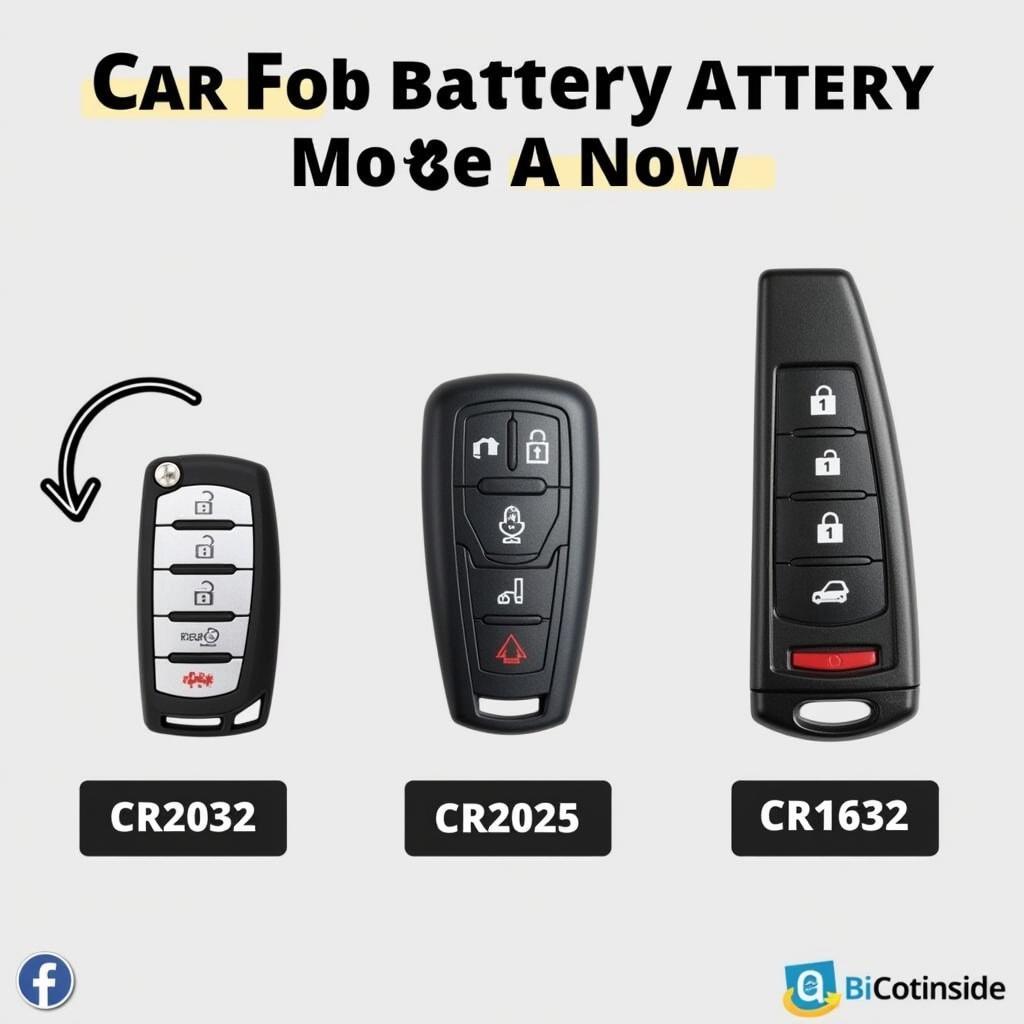 Car Key Fob Battery Types CR2032, CR2025, CR1632
Car Key Fob Battery Types CR2032, CR2025, CR1632
Step-by-Step Car Key Fob Battery Replacement
Follow these general steps for replacing your car key fob battery. Remember to consult your car’s owner’s manual or an iFixit guide for specific instructions tailored to your car model.
- Gather your tools: You’ll need a small flathead screwdriver or a similar tool to pry open the key fob casing.
- Open the key fob: Carefully locate the seam or notch on the fob and gently pry it open. Avoid using excessive force to prevent damage.
- Locate the battery: Identify the old battery and note its position and orientation.
- Remove the old battery: Gently pry the old battery out of its compartment.
- Install the new battery: Place the new battery into the compartment, ensuring it matches the orientation of the old battery.
- Close the key fob: Carefully snap the two halves of the key fob back together.
- Test the key fob: Ensure the key fob functions correctly by locking and unlocking your car.
Troubleshooting Car Key Fob Issues After Battery Replacement
Sometimes, even after replacing the battery, your key fob might not work. Here are a few troubleshooting tips:
- Check battery orientation: Ensure the new battery is installed correctly, with the positive (+) side facing up.
- Clean the battery contacts: Use a cotton swab and rubbing alcohol to clean the battery contacts inside the key fob.
- Reprogram the key fob: In some cases, you may need to reprogram your key fob after a battery replacement. Consult your car’s owner’s manual for instructions.
- Check for damage: Inspect the key fob for any physical damage that could be interfering with its function.
Extending Your Car Key Fob Battery Life: Preventative Tips
Here are some tips to prolong the life of your car key fob battery:
- Avoid extreme temperatures: Extreme heat or cold can shorten battery life.
- Keep your key fob dry: Moisture can damage the battery and internal components of the key fob.
- Minimize button presses: Avoid excessively pressing buttons on your key fob when not needed.
In conclusion, car key fob battery replacement using an iFixit repair guide is a simple and cost-effective solution. By following the steps outlined in this guide and using the correct tools and battery, you can easily replace your car key fob battery and get back on the road. Remember to consult the resources mentioned above for specific instructions tailored to your car model.
FAQ
- How often should I replace my car key fob battery? Typically every 2-3 years.
- Can I use any battery for my car key fob? No, use the correct battery type specified in your owner’s manual.
- What if my key fob still doesn’t work after battery replacement? Try reprogramming the key fob or consult a professional.
- Where can I buy car key fob batteries? Most electronics stores, auto parts stores, and online retailers sell them.
- Is it difficult to open a car key fob? Generally, no, but it’s important to be gentle to avoid damage.
- What tools do I need to replace a car key fob battery? Usually just a small flathead screwdriver.
- Can I damage my car key fob by replacing the battery myself? It’s possible if you’re not careful, so always consult a guide.
Suggested Further Reading
- How to Reprogram Your Car Key Fob
- Understanding Keyless Entry Systems
- Common Car Key Fob Problems and Solutions
Need more help? Contact us via WhatsApp: +1(641)206-8880, Email: [email protected]. Our customer service team is available 24/7.


