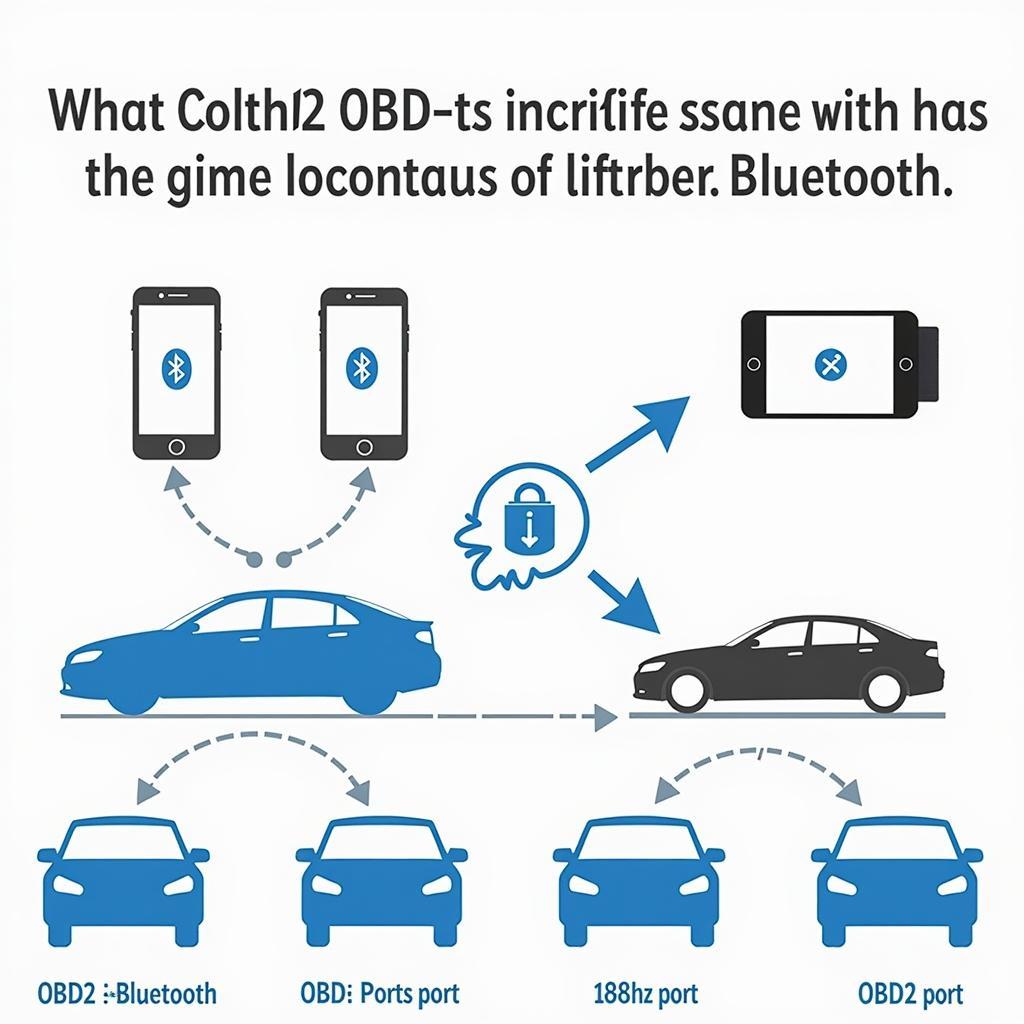Finding the best car diagnostic tool for iPhone can transform your smartphone into a powerful diagnostic device, putting the power of a professional mechanic in your pocket. These tools can help you understand those pesky check engine lights, monitor your car’s performance, and even potentially save you money on expensive mechanic bills.
Understanding OBD2 and iPhone Diagnostic Tools
Before diving into the specific tools, it’s crucial to understand how they work. Most modern vehicles (post-1996 in the US) are equipped with an On-Board Diagnostics II (OBD2) port. This port acts as a communication hub for your car’s computer system. iPhone car diagnostic tools connect to this port via Bluetooth or Wi-Fi, allowing you to access and interpret the data your vehicle generates.
How to Choose the Best OBD2 Scanner for iPhone
Selecting the right OBD2 scanner for your iPhone depends on your needs and budget. Are you a DIY enthusiast looking to perform basic maintenance? Or are you a seasoned mechanic seeking advanced diagnostics? Consider these factors:
- Compatibility: Ensure the tool is compatible with your iPhone model and iOS version.
- Features: Do you need basic code reading or more advanced features like live data streaming, emissions testing, and ABS diagnostics?
- User Interface: A clean and intuitive app interface is essential for easy navigation and understanding.
- Updates: Regular updates are crucial for maintaining compatibility with evolving car technology and fixing bugs.
- Cost: Prices vary significantly, so consider your budget and desired features.
Top Car Diagnostic Tools for iPhone: Reviews and Comparisons
The market is flooded with OBD2 scanners, so finding the best one can be daunting. Here are some of the top contenders, catering to different needs and budgets:
- OBDLink MX+: Known for its fast data transfer rates and wide vehicle compatibility. Ideal for professional mechanics and serious DIYers.
- BlueDriver: A popular choice offering a user-friendly interface and extensive diagnostic capabilities, including enhanced diagnostics for specific manufacturers.
- FIXD: A budget-friendly option focusing on providing clear explanations of diagnostic trouble codes (DTCs) in plain English. Great for beginners.
- Carly for BMW: A specialized tool designed specifically for BMW vehicles, offering in-depth diagnostics and coding capabilities.
Using Your iPhone Diagnostic Tool
Once you’ve chosen your tool, the setup is generally straightforward. Download the accompanying app, plug the adapter into your car’s OBD2 port, and pair it with your iPhone via Bluetooth or Wi-Fi. The app will guide you through the process.
- Reading and Clearing Codes: The primary function of most tools is to read and clear DTCs. These codes indicate potential issues within your car’s systems.
- Live Data Streaming: Monitor various parameters in real-time, such as engine RPM, coolant temperature, and fuel pressure.
- Smog Check Readiness: Check if your vehicle is ready for emissions testing.
- Advanced Diagnostics (depending on the tool): Access manufacturer-specific codes and perform more complex diagnostics.
“A reliable OBD2 scanner paired with your iPhone empowers you to take control of your vehicle’s health,” says John Smith, Senior Automotive Technician at AutoTech Solutions. “It’s like having a personal mechanic on call, ready to provide insights whenever you need them.”
Benefits of Using an iPhone Diagnostic Tool
Beyond reading and clearing trouble codes, these tools offer several advantages:
- Early Problem Detection: Catch potential issues before they become major problems, saving you time and money.
- Transparency: Understand what’s happening with your car, avoiding the feeling of being in the dark when dealing with mechanics.
- Cost Savings: Diagnose issues yourself and potentially avoid unnecessary trips to the mechanic.
- Increased Resale Value: Maintaining a well-documented service history can increase your car’s resale value.
Choosing the Right Tool for You
Ultimately, the best car diagnostic tool for your iPhone depends on your individual needs. Consider your technical skills, the type of vehicle you own, and your budget.
“Invest in a quality tool and familiarize yourself with its features. The knowledge gained will empower you as a car owner,” advises Jane Doe, Lead Mechanic at CarCare Experts.
Conclusion
Investing in the best car diagnostic tool for iPhone is a smart move for any car owner. From understanding those cryptic check engine lights to monitoring your car’s performance, these tools put valuable information at your fingertips. Choose the right tool for your needs and budget, and you’ll be well on your way to becoming a more informed and empowered car owner.
FAQ
- Are iPhone diagnostic tools compatible with all cars? Most tools work with vehicles manufactured after 1996 with an OBD2 port.
- Do I need a Wi-Fi connection to use these tools? Most connect via Bluetooth, but some may offer Wi-Fi connectivity.
- Can these tools fix car problems? They diagnose problems but don’t fix them. You’ll still need to perform the necessary repairs.
- Are these tools accurate? Accuracy depends on the tool and the vehicle. Always consult a professional mechanic for serious issues.
- How often should I use a diagnostic tool? Regularly checking for codes is recommended, especially if you notice any unusual performance.
- Can I use these tools with Android phones? Some tools offer Android compatibility, but this article focuses on iPhone tools.
- Where can I buy these tools? They’re available online and at most auto parts stores.
Need help choosing the right tool? Contact us via WhatsApp: +1(641)206-8880, Email: [email protected]. We have a 24/7 customer support team.