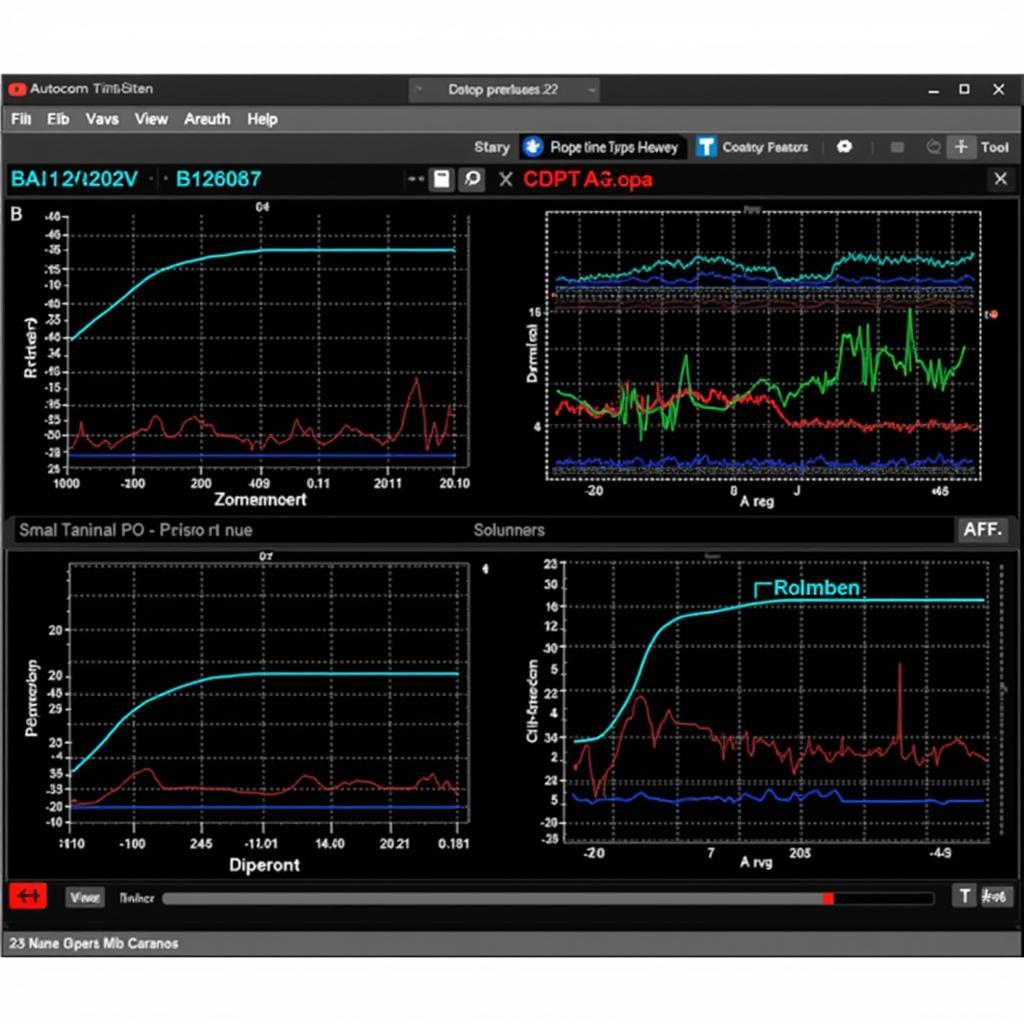Autocom car diagnostic software has become an essential tool for mechanics and car enthusiasts alike. This guide delves into the intricacies of Autocom, exploring its features, benefits, and how it empowers users to diagnose and troubleshoot vehicle issues effectively. From understanding its core functionalities to navigating the software’s interface, we’ll cover everything you need to know to unlock the full potential of Autocom car diagnostic software.
Understanding the Power of Autocom Car Diagnostic Software
Autocom stands out as a robust diagnostic solution offering a wide range of capabilities for various vehicle makes and models. Its user-friendly interface combined with comprehensive diagnostic functionalities makes it a preferred choice for professionals and DIYers. Whether you’re dealing with engine management issues, ABS faults, or airbag system malfunctions, Autocom provides the necessary tools to pinpoint the root cause. This software empowers users to perform advanced diagnostics, including reading and clearing fault codes, viewing live data streams, and activating various components for testing purposes.
Key Features and Benefits of Autocom
- Extensive Vehicle Coverage: Autocom supports a vast database of car makes and models, covering both domestic and international vehicles. This broad coverage ensures compatibility with a wide range of vehicles, making it a versatile tool for any workshop or garage.
- User-Friendly Interface: Designed with simplicity in mind, Autocom’s intuitive interface allows users to navigate through menus and access diagnostic information effortlessly. Even novice users can quickly grasp the software’s functionalities and perform diagnostics effectively.
- Comprehensive Diagnostic Capabilities: Autocom offers a complete suite of diagnostic functions, including reading and clearing diagnostic trouble codes (DTCs), viewing live data parameters, performing actuator tests, and accessing coding and programming functions.
- Regular Updates: Autocom is continuously updated with the latest vehicle information and diagnostic procedures. These regular updates ensure that the software stays current with the evolving automotive landscape.
- Cost-Effective Solution: Compared to other professional-grade diagnostic tools, Autocom offers a cost-effective solution without compromising on quality or functionality.
Navigating the Autocom Software Interface
Using Autocom is straightforward, even for beginners. The interface is logically organized, making it easy to access the various functions. The first step involves selecting the correct vehicle make and model. Once the vehicle is identified, you can access a range of diagnostic options, from reading fault codes to viewing live data. The software also provides detailed information about each fault code, helping you understand the underlying issue.
Reading and Clearing Fault Codes with Autocom
Autocom allows you to easily read and clear diagnostic trouble codes (DTCs). Simply select the relevant control unit and initiate a scan. The software will display any stored fault codes, along with their descriptions. After diagnosing and rectifying the issue, you can use Autocom to clear the fault codes, resetting the system.
Viewing Live Data with Autocom
Autocom’s live data functionality provides real-time insights into various vehicle parameters, such as engine speed, coolant temperature, and oxygen sensor readings. This feature is crucial for diagnosing intermittent faults and monitoring system performance. By observing the live data stream, you can identify anomalies and pinpoint the source of the problem.
Choosing the Right Autocom Package
Autocom offers different software packages to cater to varying needs and budgets. From basic diagnostic functionalities to advanced programming capabilities, you can choose the package that best suits your requirements. Understanding the differences between these packages can help you make an informed decision.
Comparing Autocom CDP+ and CDP Pro
The CDP+ and CDP Pro are two popular Autocom packages. While both offer comprehensive diagnostic functionalities, the CDP Pro includes additional features such as advanced programming options and support for more vehicle protocols.
“Choosing the right Autocom package depends on your specific needs,” says John Miller, a seasoned automotive diagnostician. “For general diagnostics and troubleshooting, the CDP+ is an excellent choice. However, if you require advanced programming capabilities, the CDP Pro is the way to go.”
Conclusion
Autocom car diagnostic software is a powerful and versatile tool that empowers both professionals and car enthusiasts to diagnose and repair vehicle issues effectively. Its user-friendly interface, comprehensive diagnostic capabilities, and wide vehicle coverage make it a valuable asset. By understanding the functionalities of Autocom, you can unlock its full potential and improve your diagnostic skills. Investing in Autocom is an investment in efficient and effective vehicle maintenance.
FAQ
- What operating systems does Autocom support?
- Can Autocom be used on trucks and heavy-duty vehicles?
- How often are Autocom software updates released?
- Is there a trial version of Autocom available?
- What are the system requirements for running Autocom?
- Does Autocom offer technical support?
- Can Autocom be used for coding and programming?
Common troubleshooting scenarios using Autocom:
- Intermittent engine misfires
- ABS warning light illumination
- Airbag system malfunctions
- Electronic parking brake issues
- Power steering problems
Suggested further reading:
- Understanding OBD-II protocols
- Advanced diagnostic techniques using Autocom
- Common car diagnostic trouble codes
For immediate assistance, contact us via WhatsApp: +1(641)206-8880 or Email: [email protected]. Our 24/7 customer support team is ready to help.