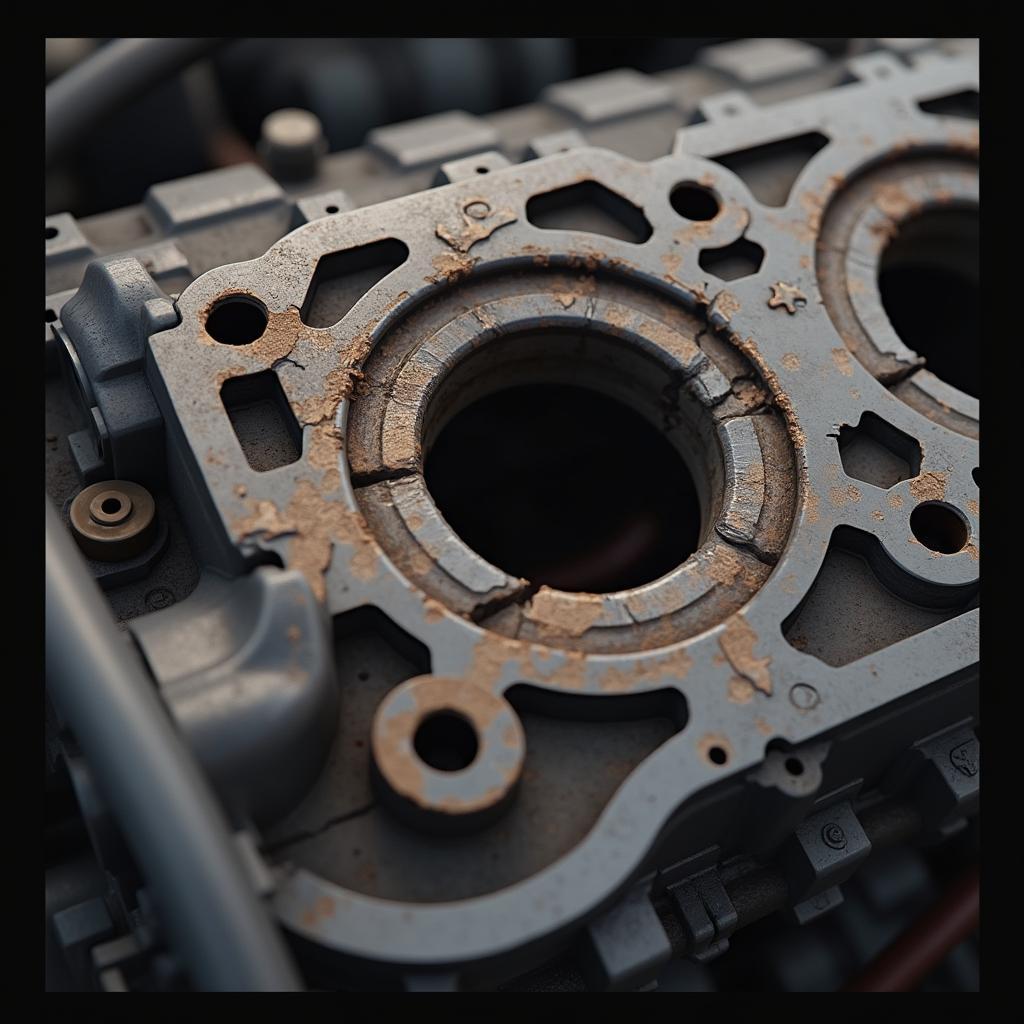Car Mechanic Simulator offers a realistic experience of car repair, going beyond the usual oil change and tire rotations. One of the most challenging tasks you can encounter in the game is repairing a damaged engine block. While it can be daunting, especially for new players, mastering this skill can be very rewarding and lucrative in the game. This guide provides a step-by-step approach on how to repair an engine block in Car Mechanic Simulator, helping you become a virtual mechanic master.
Assessing the Damage: The First Step to Engine Block Repair
Before you dive into repairs, you need to identify the extent of the damage. Start by disassembling the engine to expose the engine block. This involves removing components like the cylinder head, pistons, crankshaft, and other associated parts. This process allows you to thoroughly inspect the engine block for cracks, warping, or any other visible damage.
Gathering Your Tools and Parts
Once you’ve identified the damage, it’s time to gather the necessary tools and parts. For engine block repair in Car Mechanic Simulator, you’ll typically need:
- Engine Stand: This essential tool secures the engine block, making it easier to work on.
- Welding Torch: Used for repairing cracks in the engine block.
- Grinding Tool: This tool smooths out welded areas and ensures a uniform surface.
- Engine Block Filler: This special type of filler is designed to withstand high temperatures and pressures found within an engine.
- Replacement Parts: Depending on the severity of the damage, you might need new pistons, rings, or even a new crankshaft. Be sure to check compatibility with the car model you are working on.
Repairing the Engine Block: A Step-by-Step Guide
With the right tools and a clear understanding of the damage, you can begin the repair process:
-
Cleaning the Engine Block: Thoroughly clean the engine block to remove any dirt, oil, or debris that could interfere with the repair process. Use specialized cleaning agents available in the game for the best results.
-
Repairing Cracks: Use the welding torch to carefully seal any cracks in the engine block. Remember, precision is key here. You don’t want to create further damage or weaken the structure.
-
Smoothing the Surface: After welding, use the grinding tool to smooth out the welded areas. This ensures a flush surface for the engine components to be installed later.
-
Applying Engine Block Filler: If necessary, apply engine block filler to fill in minor imperfections or pits in the engine block. This helps create a smooth and even surface for optimal engine performance.
-
Honing the Cylinders: Honing the cylinders is crucial to ensure proper piston ring seating and optimal compression. This process involves using a specialized honing tool to smooth out the cylinder walls.
Reassembling the Engine
Once the engine block is repaired, you can begin the reassembly process. This involves installing the crankshaft, pistons, connecting rods, cylinder head, and all other associated components. Be sure to follow the correct torque specifications for each bolt and nut to avoid any potential issues.
Testing Your Work: Ensuring a Successful Repair
After reassembling the engine, it’s crucial to test your work. Fill the engine with the appropriate fluids, connect the battery, and attempt to start the car. Listen carefully for any unusual noises and check for leaks. If everything runs smoothly, congratulations! You’ve successfully repaired an engine block in Car Mechanic Simulator.
Beyond the Engine Block: Other Car Mechanic Simulator Repairs
Mastering engine block repair is a significant accomplishment in Car Mechanic Simulator, but the game offers a wide range of other repair tasks to keep you engaged. You can explore:
- Car Mechanic Simulator 2021 Body Repair: From fixing dents and scratches to replacing entire body panels, body repair adds a whole new dimension to your virtual mechanic skills.
- Car Mechanic Simulator 2014 Repair Starter: Learn the intricacies of diagnosing and repairing starter motors, a common issue in older vehicles.
- Car Mechanic Simulator 2018 How to Repair Oil Pan: Discover the steps involved in replacing a damaged oil pan, a crucial repair to prevent oil leaks and engine damage.
For those seeking a different virtual car repair experience, you can also check out:
- Car Repair Simulator Roblox Codes: Explore the world of Roblox, where you can find codes for various car repair simulators offering a unique and often simplified approach to car repair.
Mastering the Art of Virtual Car Repair
Repairing an engine block in Car Mechanic Simulator, or any game for that matter, requires patience, attention to detail, and a willingness to learn. By following these steps and practicing your skills, you can become a virtual mechanic extraordinaire, tackling any repair challenge the game throws your way.