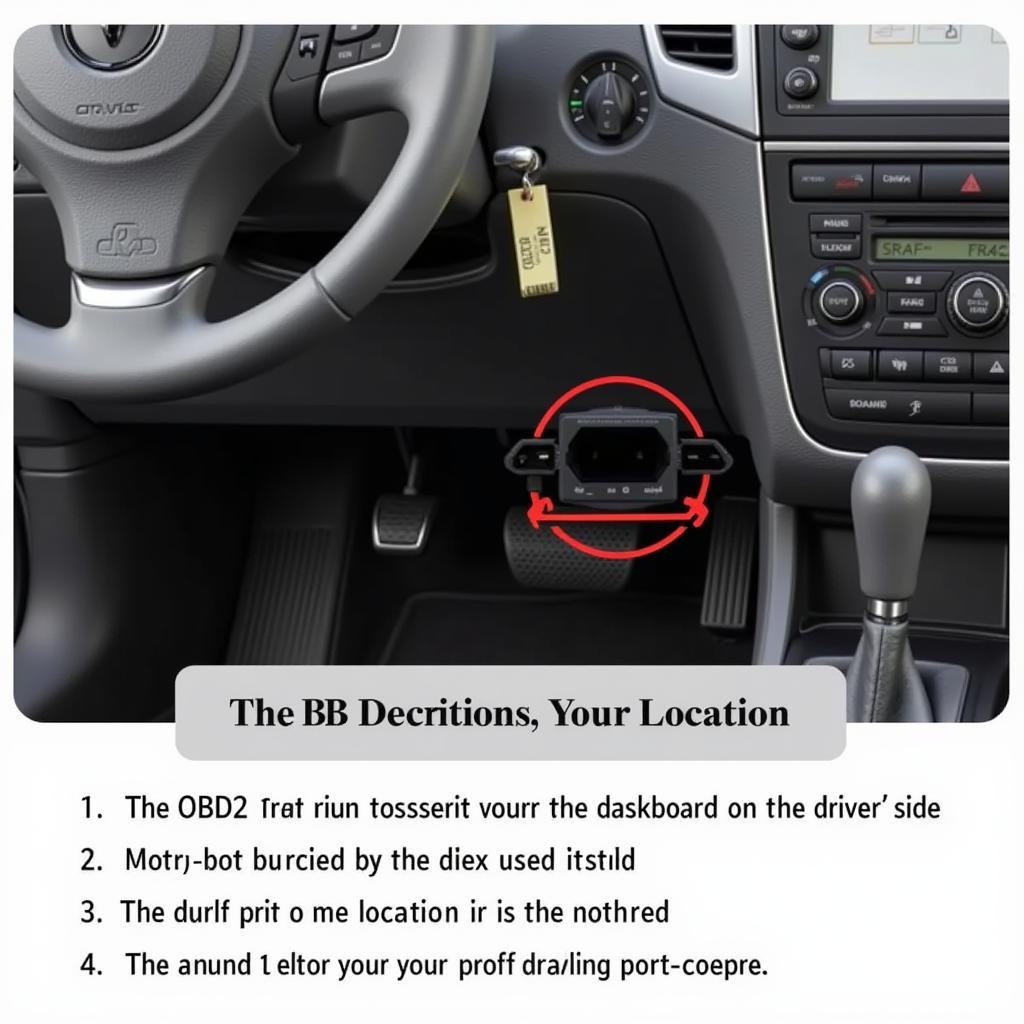
OBD2 Port Location in a Car
Car Diagnostic Software For Obd2 has revolutionized how we understand and maintain our vehicles. From identifying a simple misfire to uncovering complex electronic issues, this technology empowers car owners and professionals alike. No longer are we reliant on cryptic dashboard lights and guesswork; OBD2 software opens a direct line of communication with your car’s computer, providing invaluable insights into its health and performance. This comprehensive guide will delve into the world of car diagnostic software for OBD2, exploring its capabilities, benefits, and how to choose the right software for your needs.
Modern vehicles are intricate networks of sensors and electronic control units (ECUs). These components constantly monitor various systems, from engine performance and emissions to transmission function and safety features. When a problem arises, the ECU stores a diagnostic trouble code (DTC) in its memory. This is where OBD2 software comes into play. By connecting to your car’s OBD2 port, typically located under the dashboard, the software can read these DTCs and translate them into understandable language. This information can help you pinpoint the root cause of a problem, saving you time and money on unnecessary repairs. You can even use car diagnostic tool online.
Understanding OBD2 and Its Significance
OBD2, or On-Board Diagnostics II, is a standardized system implemented in most vehicles manufactured after 1996. It provides a uniform method for accessing diagnostic information from a vehicle’s computer. This standardization has been crucial in making car diagnostic software accessible and effective across different makes and models.
Why is OBD2 important?
OBD2 plays a critical role in emissions control, ensuring vehicles meet environmental standards. Furthermore, it facilitates quicker and more accurate diagnostics, improving repair efficiency and reducing downtime. For the car owner, OBD2 offers transparency, providing a better understanding of their vehicle’s health and maintenance needs.
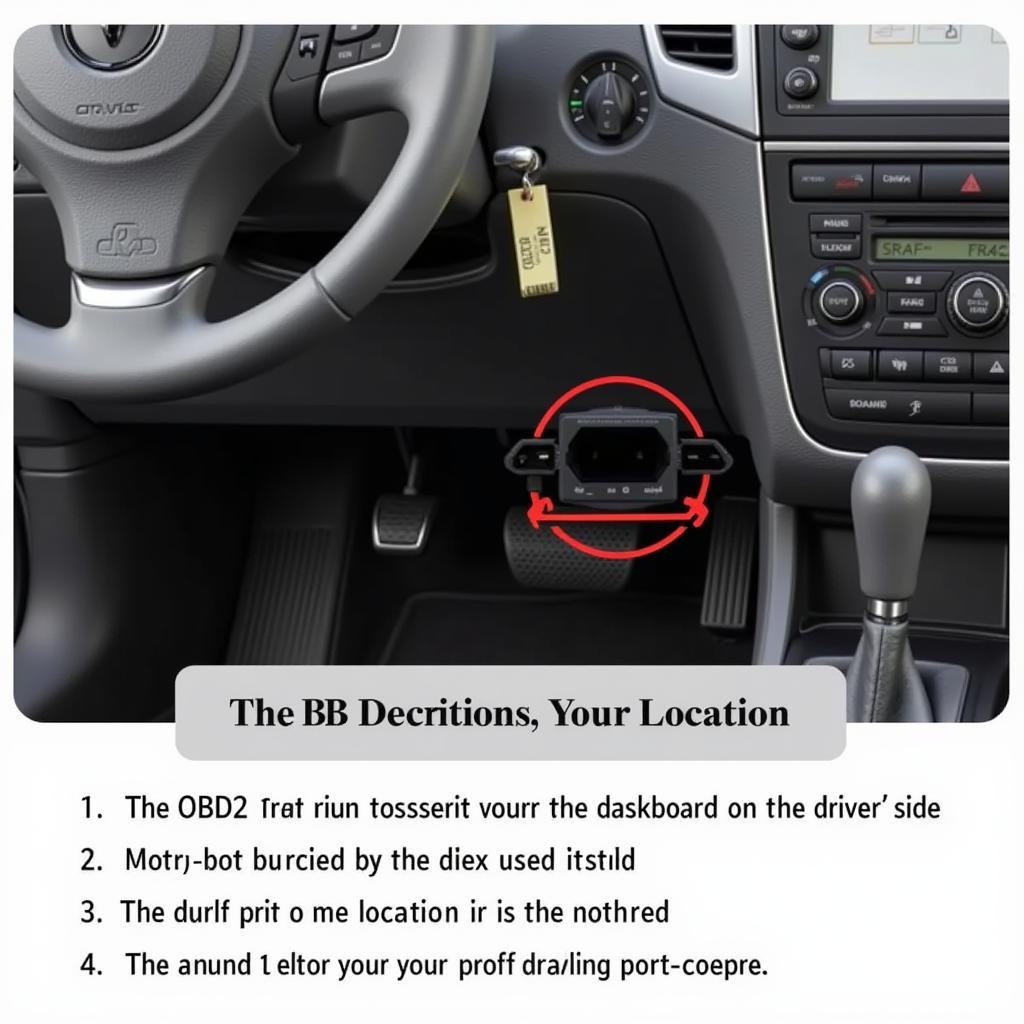 OBD2 Port Location in a Car
OBD2 Port Location in a Car
Choosing the Right Car Diagnostic Software for OBD2
With a plethora of options available, selecting the appropriate car diagnostic software can be daunting. Several key factors should influence your decision, including your technical expertise, budget, and specific diagnostic needs.
Free vs. Paid Software: What’s the Difference?
Free OBD2 software options often provide basic functionality, allowing you to read and clear DTCs. However, they may lack advanced features such as live data streaming, bi-directional controls, and specific manufacturer-level diagnostics. Paid software packages typically offer a broader range of features, greater depth of information, and more sophisticated data analysis tools. Think of it like having a basic wrench set versus a professional mechanic’s toolkit.
Compatibility: Does it Work with My Car?
Ensuring compatibility is paramount. While most OBD2 software works with a wide range of vehicles, certain software might be better suited for specific makes and models. Researching compatibility before purchasing is essential to avoid disappointment. You might want to find a car diagnostic tool compatible with dacia duster if you own that car.
Using Car Diagnostic Software for OBD2: A Step-by-Step Guide
Connecting and using your chosen software is generally straightforward. Here’s a simplified guide to get you started:
- Locate your car’s OBD2 port.
- Connect the OBD2 adapter to the port.
- Pair the adapter with your device (smartphone, tablet, or laptop).
- Launch the car diagnostic software.
- Begin scanning for DTCs.
Interpreting Diagnostic Trouble Codes (DTCs)
Once the scan is complete, the software will display a list of DTCs. Each code corresponds to a specific issue within a particular system. Understanding these codes is crucial for accurate diagnosis. Most software provides descriptions of each code, helping you decipher the problem. For example, the code P0301 indicates a misfire in cylinder 1.
“Accurate diagnosis is the cornerstone of effective car repair. A proper understanding of DTCs is essential for pinpointing the root cause of an issue and avoiding unnecessary replacements.” – David Miller, Automotive Diagnostics Specialist
Advanced Features and Benefits of OBD2 Software
Beyond reading and clearing DTCs, advanced car diagnostic software for OBD2 offers a wealth of features that can enhance your understanding of your vehicle’s performance. Live data streaming allows you to monitor various parameters in real-time, providing insights into how your car is functioning under different conditions. Bi-directional controls enable you to test components and systems, such as activating solenoids or adjusting actuator positions. Some software packages even offer manufacturer-specific diagnostics, giving you access to deeper levels of information. You can even find a viecar vc300 obd2 scanner and car diagnostic tool sale alberton.
“Live data streaming is a powerful tool for diagnosing intermittent issues. It allows you to observe how various parameters interact and identify anomalies that might not be apparent during a static scan.” – Sarah Johnson, Automotive Engineer
Conclusion
Car diagnostic software for OBD2 is an invaluable tool for anyone who wants to understand and maintain their vehicle more effectively. From identifying simple issues to diagnosing complex problems, this technology empowers car owners and professionals alike. By choosing the right software and utilizing its features, you can unlock your car’s secrets and ensure its optimal performance. If you are looking for information on how to perform car diagnostics with laptop we have you covered. Understanding the various aspects of car diagnostic software for OBD2 is key to maximizing its benefits.
FAQ
-
What is OBD2?
OBD2, or On-Board Diagnostics II, is a standardized system that allows access to a vehicle’s diagnostic information. -
Do all cars have OBD2?
Most cars manufactured after 1996 have OBD2. -
What can I do with car diagnostic software?
You can read and clear diagnostic trouble codes (DTCs), view live data, and perform tests. -
Do I need expensive software?
No, free options exist, but paid software often offers more advanced features. -
Is OBD2 software difficult to use?
Most software is user-friendly and easy to navigate. -
Where can I buy car diagnostic software?
Online retailers and auto parts stores sell various OBD2 software options. -
How do I know if the software is compatible with my car?
Check the software’s documentation or website for compatibility information.
Need assistance? Contact us via WhatsApp: +1(641)206-8880 or Email: [email protected]. Our 24/7 customer service team is ready to help.




