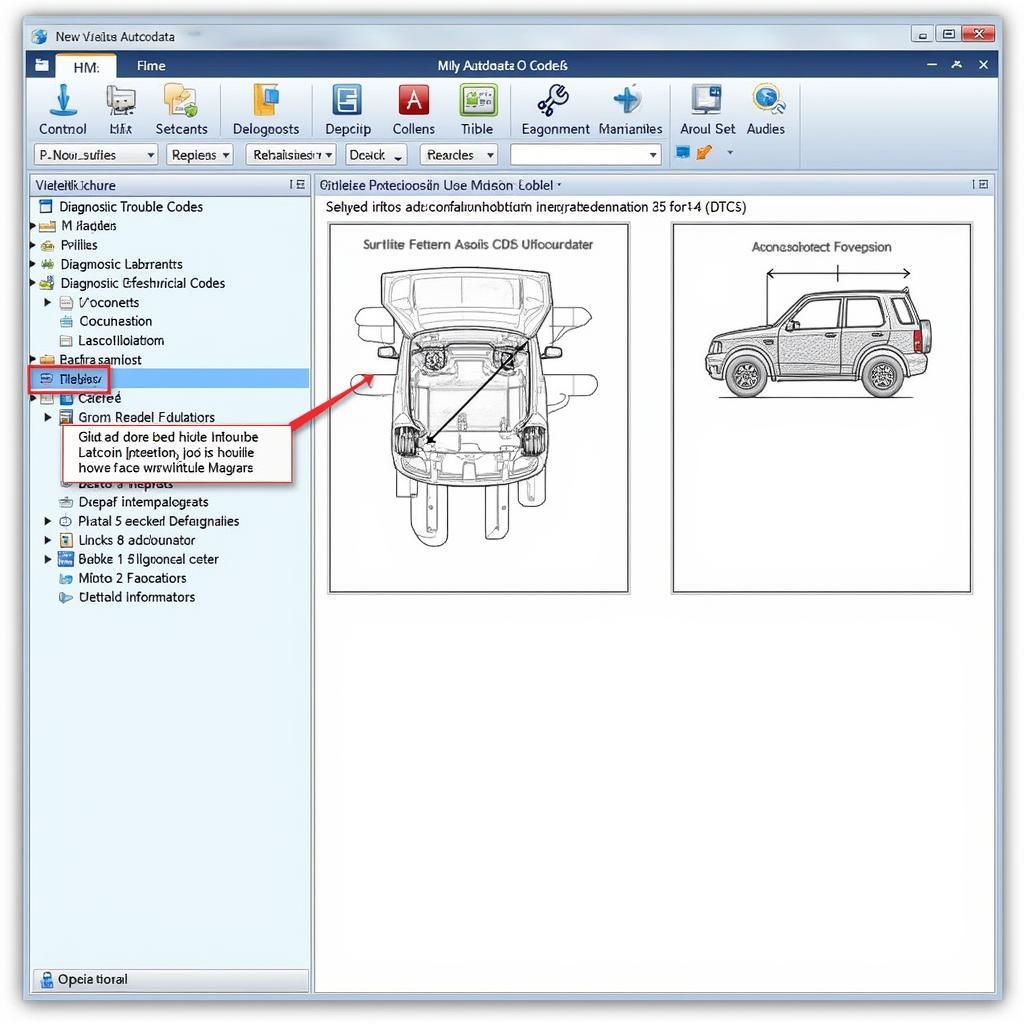Autodata car diagnostic software has become an indispensable tool for mechanics and car enthusiasts alike. From identifying complex issues to streamlining repairs, this powerful software offers a comprehensive approach to vehicle diagnostics. This guide explores the benefits, features, and potential of Autodata software, equipping you with the knowledge to make informed decisions about your automotive diagnostic needs.
Understanding the Power of Autodata Car Diagnostic Software
Autodata software provides a wealth of information, including technical diagrams, repair times, service schedules, and diagnostic trouble codes (DTCs). This comprehensive data empowers technicians to diagnose and repair vehicles efficiently and accurately. Whether you’re a seasoned professional or a DIY enthusiast, Autodata car diagnostic software can significantly enhance your automotive repair capabilities. Imagine having a virtual mechanic by your side, guiding you through every step of the process. That’s the power of Autodata.
Key Features and Benefits of Autodata
Autodata stands out due to its user-friendly interface and extensive database. Key features include:
- Comprehensive Vehicle Coverage: Access to data for a vast range of makes and models, ensuring you can work on diverse vehicles.
- Detailed Technical Information: Dive deep into wiring diagrams, component locations, and other technical specifications.
- Accurate Repair Times: Estimate repair times accurately for efficient scheduling and customer communication.
- Regular Updates: Stay up-to-date with the latest vehicle information and diagnostic procedures.
- Interactive Troubleshooting Guides: Follow step-by-step instructions to pinpoint and resolve issues effectively.
Why Choose Autodata for Your Car Diagnostic Needs?
In today’s complex automotive landscape, having reliable and accurate diagnostic information is crucial. Autodata offers several advantages over other diagnostic tools:
- Time Savings: Quickly access the information you need, reducing diagnostic time and increasing efficiency.
- Improved Accuracy: Minimize guesswork with precise data and guided troubleshooting procedures.
- Enhanced Professionalism: Present a professional image to clients with detailed reports and accurate estimates.
- Cost Effectiveness: Reduce costly misdiagnoses and unnecessary part replacements.
Navigating the Autodata Ecosystem: Different Versions and Applications
Autodata offers various software packages tailored to different needs. Understanding these options can help you choose the best fit for your specific requirements. Whether you run a small independent garage or a large dealership, there’s an Autodata solution for you.
Autodata for Workshops: Streamlining Your Repair Process
For professional workshops, Autodata provides a comprehensive suite of tools designed to optimize the entire repair process. Features include:
- Integrated Workshop Management: Seamlessly integrate with other workshop management systems.
- Technician Training Resources: Access training materials and updates to enhance your team’s skills.
- Advanced Diagnostic Capabilities: Leverage advanced features for complex diagnostic tasks.
Autodata for DIY Enthusiasts: Empowering Home Mechanics
Autodata also offers solutions for car enthusiasts who enjoy working on their own vehicles. These versions provide access to essential diagnostic information and repair guides, enabling DIYers to tackle repairs with confidence.
“Autodata is an invaluable resource for any mechanic, regardless of experience level. The detailed information and user-friendly interface make it an essential tool in my workshop.” – John Miller, Certified Automotive Technician
Maximizing the Potential of Autodata Car Diagnostic Software
To fully leverage the power of Autodata, consider these tips:
- Regular Training: Stay updated with the latest software features and diagnostic techniques.
- Integration with Other Tools: Combine Autodata with other diagnostic equipment for a comprehensive approach.
- Community Engagement: Connect with other Autodata users to share tips and best practices.
“With Autodata, I can quickly identify and resolve issues, saving time and improving customer satisfaction. It’s a game-changer for my business.” – Maria Rodriguez, Auto Repair Shop Owner
Conclusion
Autodata car diagnostic software provides a powerful solution for anyone working with vehicles. Its comprehensive data, user-friendly interface, and regular updates make it a valuable asset for professional workshops and DIY enthusiasts alike. By investing in Autodata, you invest in efficiency, accuracy, and ultimately, the success of your automotive endeavors. Start leveraging the power of Autodata today to enhance your diagnostic capabilities and take your automotive skills to the next level.
FAQ
- What vehicles are covered by Autodata?
- How often is Autodata updated?
- What are the system requirements for Autodata?
- Is there a free trial available for Autodata?
- What support options are available for Autodata users?
- How does Autodata compare to other car diagnostic software?
- Can Autodata be used on multiple devices?
Common Scenarios
- Troubleshooting check engine lights
- Diagnosing ABS and airbag systems
- Performing routine maintenance and service
- Identifying and resolving electrical issues
- Accessing wiring diagrams and component locations
Further Reading
- [Link to article about diagnostic trouble codes]
- [Link to article about car maintenance tips]
Need help? Contact us via WhatsApp: +1(641)206-8880, Email: [email protected]. Our customer service team is available 24/7.