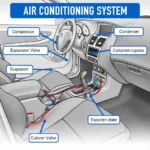When considering a laptop for car diagnostics, RAM is a crucial factor. Choosing the right amount of RAM ensures smooth operation and efficient use of diagnostic software. But just how much RAM is enough for your car diagnostic needs? This article dives into the details, providing a comprehensive guide to help you make an informed decision.
Understanding the Role of RAM in Car Diagnostics
RAM, or Random Access Memory, is your laptop’s short-term memory. It’s where the computer stores data it’s actively using. For car diagnostic software, this includes the operating system, the diagnostic program itself, and the data stream from the vehicle. Insufficient RAM can lead to slowdowns, freezes, and even crashes, making accurate diagnostics difficult or impossible.
Minimum and Recommended RAM for Car Diagnostic Laptops
While some basic diagnostic software might run on a laptop with 4GB of RAM, it’s not recommended. 8GB is considered the minimum for a smooth experience with most modern diagnostic programs. For professional use or running more demanding software, 16GB or even 32GB is recommended. This ensures smooth multitasking, allowing you to run the diagnostic software alongside other programs, like repair manuals or web browsers, without performance issues.
Why 8GB is Often Insufficient for Modern Diagnostic Software
Modern diagnostic software is increasingly complex, requiring more processing power and RAM. They often involve large data files, real-time data streams, and sophisticated algorithms. 8GB of RAM might be enough for basic tasks, but it can quickly become a bottleneck when dealing with more demanding operations, like module programming or advanced data analysis.
The Benefits of 16GB or 32GB RAM
Investing in a laptop with 16GB or 32GB of RAM offers significant advantages for car diagnostics. It provides headroom for future software updates, allows for seamless multitasking, and ensures smooth operation even with the most demanding programs. This translates to faster diagnostics, increased productivity, and a less frustrating user experience.
Factors Influencing RAM Requirements
Besides the diagnostic software itself, several other factors influence your RAM needs. The operating system plays a role; Windows 11, for example, generally requires more RAM than older versions. Running multiple programs concurrently also increases RAM usage. If you plan to use virtual machines or perform other resource-intensive tasks, you’ll need more RAM.
Future-Proofing Your Investment
The automotive industry is constantly evolving, and diagnostic software is no exception. By choosing a laptop with 16GB or 32GB of RAM, you’re future-proofing your investment, ensuring your laptop can handle future software updates and advancements in diagnostic technology.
Choosing the Right Laptop for Your Needs
When choosing a laptop for car diagnostics, consider factors beyond just RAM. A fast processor, a solid-state drive (SSD), and a good display are also essential. How to do a diagnostic on a car provides a comprehensive guide to car diagnostic procedures. Finding the right balance between these components will ensure an optimal diagnostic experience.
Conclusion
Selecting the right amount of RAM for your car diagnostic laptop is crucial for efficient and effective operation. While 8GB is the bare minimum, 16GB or 32GB is recommended for a smooth experience with modern software and future-proofing your investment. Consider your specific needs and budget when making your decision, and remember that investing in sufficient RAM can significantly enhance your diagnostic capabilities and overall productivity. Remember, choosing the correct RAM for your laptop will greatly improve how to do a diagnostic on a car.
FAQ
- Can I use a laptop with 4GB of RAM for car diagnostics? While possible for very basic software, it’s not recommended due to potential performance issues.
- What other laptop specifications are important for car diagnostics? A fast processor, an SSD, and a good display are also crucial.
- How much RAM do professional mechanics typically use? Many professionals opt for 16GB or 32GB to handle demanding software and multitasking.
- Will more RAM make my diagnostic software run faster? Yes, sufficient RAM prevents slowdowns and ensures smooth operation.
- Is it worth investing in 32GB of RAM for car diagnostics? If you anticipate using resource-intensive software or want to future-proof your investment, it’s worth considering.
- What happens if my laptop doesn’t have enough RAM? You may experience slowdowns, freezes, or crashes, hindering accurate diagnostics.
- Can I upgrade the RAM in my laptop later? It depends on the laptop model; some allow RAM upgrades, while others have soldered RAM.
Need further assistance? Contact us via WhatsApp: +1(641)206-8880 or Email: [email protected]. Our customer support team is available 24/7. We also have other articles you might find helpful, such as how to do a diagnostic on a car.