
CDP Pro+ 2013 Main Interface
The Cdp Pro+ 2013 Car Diagnostic Scanner is a powerful tool for professional mechanics and car enthusiasts alike. This guide provides in-depth information on its features, functionality, and benefits, helping you make informed decisions about your automotive diagnostic needs.
Understanding the CDP Pro+ 2013
The CDP Pro+ 2013 is a multi-brand diagnostic scanner capable of communicating with a wide range of vehicle makes and models. Its advanced capabilities allow for in-depth analysis of various vehicle systems, enabling quick and accurate diagnosis of faults. This versatile tool empowers users to troubleshoot issues efficiently, saving both time and money. From reading and clearing diagnostic trouble codes (DTCs) to performing advanced functions like actuator tests and coding, the CDP Pro+ 2013 offers a comprehensive solution for automotive diagnostics.
Key Features of the CDP Pro+ 2013 Car Diagnostic Scanner
The CDP Pro+ 2013 boasts a number of features that make it a standout diagnostic tool:
- Multi-brand compatibility: Covers a wide range of vehicle manufacturers, including European, Asian, and Domestic.
- Deep system coverage: Access and diagnose various systems, including engine, transmission, ABS, airbag, and more.
- Advanced functionalities: Perform actuator tests, coding, adaptations, and other specialized tasks.
- User-friendly interface: Intuitive software and navigation make it easy to use, even for beginners.
- Reliable and durable: Built to withstand the demands of a professional workshop environment.
- Regular software updates: Ensures compatibility with the latest vehicle models and technologies.
 CDP Pro+ 2013 Main Interface
CDP Pro+ 2013 Main Interface
Who Benefits from the CDP Pro+ 2013?
The CDP Pro+ 2013 car diagnostic scanner is a valuable asset for a variety of users:
- Professional Mechanics: Quickly and efficiently diagnose complex vehicle issues, improving workshop productivity.
- Auto Repair Shops: Enhance diagnostic capabilities and offer comprehensive services to customers.
- Car Enthusiasts: Gain a deeper understanding of their vehicles and perform DIY diagnostics and repairs.
- Mobile Mechanics: A portable and powerful solution for on-the-go diagnostics.
How to Use the CDP Pro+ 2013 Car Diagnostic Scanner
Using the CDP Pro+ 2013 is straightforward:
- Connect the scanner to the vehicle’s OBD-II port.
- Turn on the ignition.
- Launch the CDP Pro+ software on your computer.
- Select the vehicle make, model, and year.
- Choose the desired diagnostic function.
- Follow the on-screen instructions.
“The CDP Pro+ 2013 is a game-changer for our workshop,” says John Smith, Senior Mechanic at ABC Auto Repair. “Its comprehensive functionalities and user-friendly interface have significantly improved our diagnostic efficiency.”
CDP Pro+ 2013 vs. Other Scanners
While several car diagnostic scanners are available, the CDP Pro+ 2013 stands out due to its broad vehicle coverage, in-depth diagnostic capabilities, and user-friendly interface. It offers a robust solution for both basic and advanced diagnostic needs, making it a preferred choice for professionals and enthusiasts. Its ability to perform specialized functions, such as coding and adaptations, sets it apart from many other scanners on the market.
Troubleshooting Common Issues with the CDP Pro+ 2013
Occasionally, users may encounter issues with their CDP Pro+ 2013. Common problems include communication errors, software glitches, and driver conflicts. Most of these issues can be resolved by checking connections, updating the software, or reinstalling drivers.
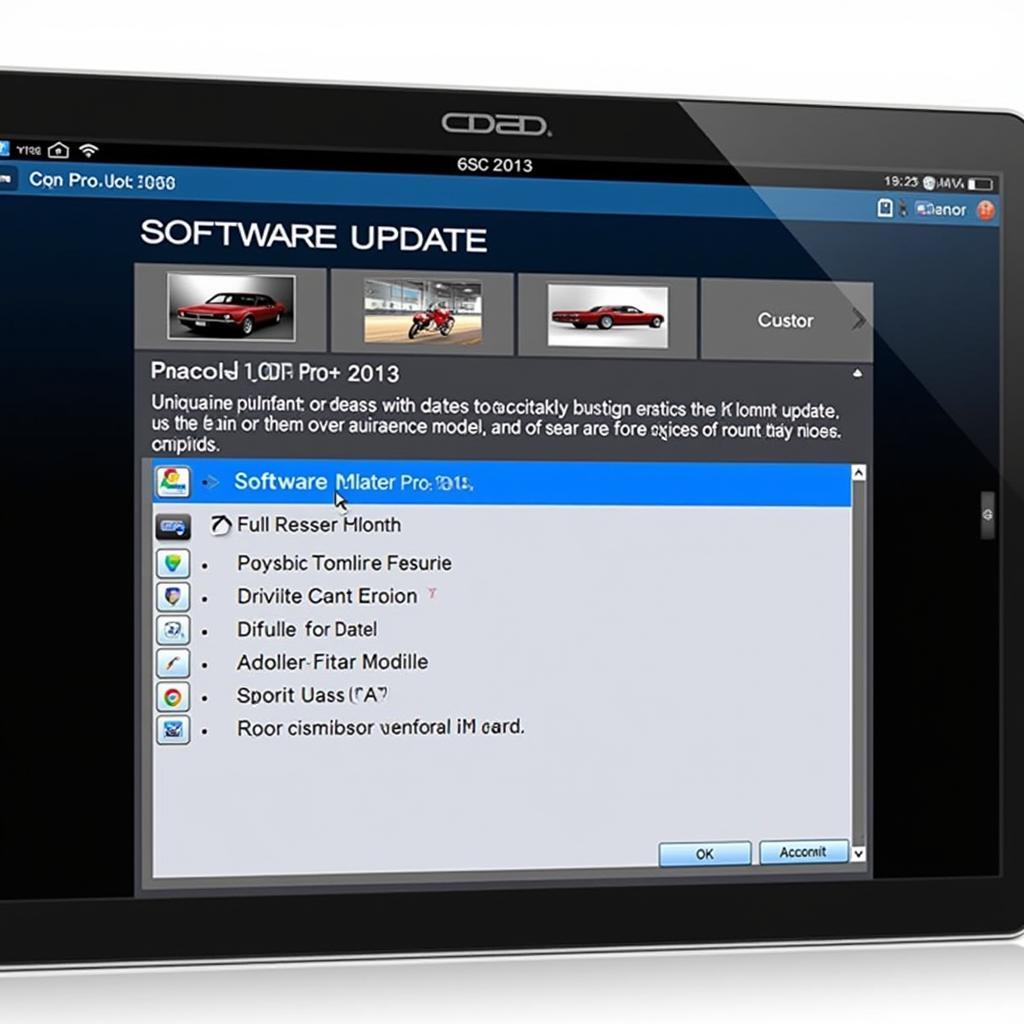 CDP Pro+ 2013 Software Update
CDP Pro+ 2013 Software Update
“The regular software updates are crucial,” adds Maria Garcia, Automotive Engineer. “They ensure that the CDP Pro+ 2013 remains compatible with the ever-evolving automotive technology.”
Conclusion
The CDP Pro+ 2013 car diagnostic scanner offers a powerful and versatile solution for automotive diagnostics. Its multi-brand compatibility, extensive system coverage, and user-friendly interface make it an invaluable tool for professionals and car enthusiasts. If you’re seeking a reliable and efficient diagnostic solution, the CDP Pro+ 2013 is worth considering.
FAQ
- What vehicles are compatible with the CDP Pro+ 2013? (A wide range of vehicles, including European, Asian, and Domestic makes and models)
- Can I use the CDP Pro+ 2013 for coding and programming? (Yes, the CDP Pro+ 2013 supports coding, adaptations, and other advanced functions.)
- How often are software updates released? (Regularly, to ensure compatibility with the latest vehicles and technologies.)
- What are the system requirements for the CDP Pro+ 2013 software? (Windows-based PC)
- Where can I purchase the CDP Pro+ 2013? (From authorized dealers or online retailers.)
- Can I update the software myself? (Yes, through the software interface.)
- Is there technical support available? (Yes, contact information can be found on the manufacturer’s website or from authorized dealers.)
Related Articles:
- Choosing the Right Diagnostic Scanner for Your Needs
- Understanding OBD-II Codes
- Common Car Problems and Their Solutions
Need help? Contact us via WhatsApp: +1(641)206-8880, or Email: [email protected]. We have a 24/7 customer support team available.




