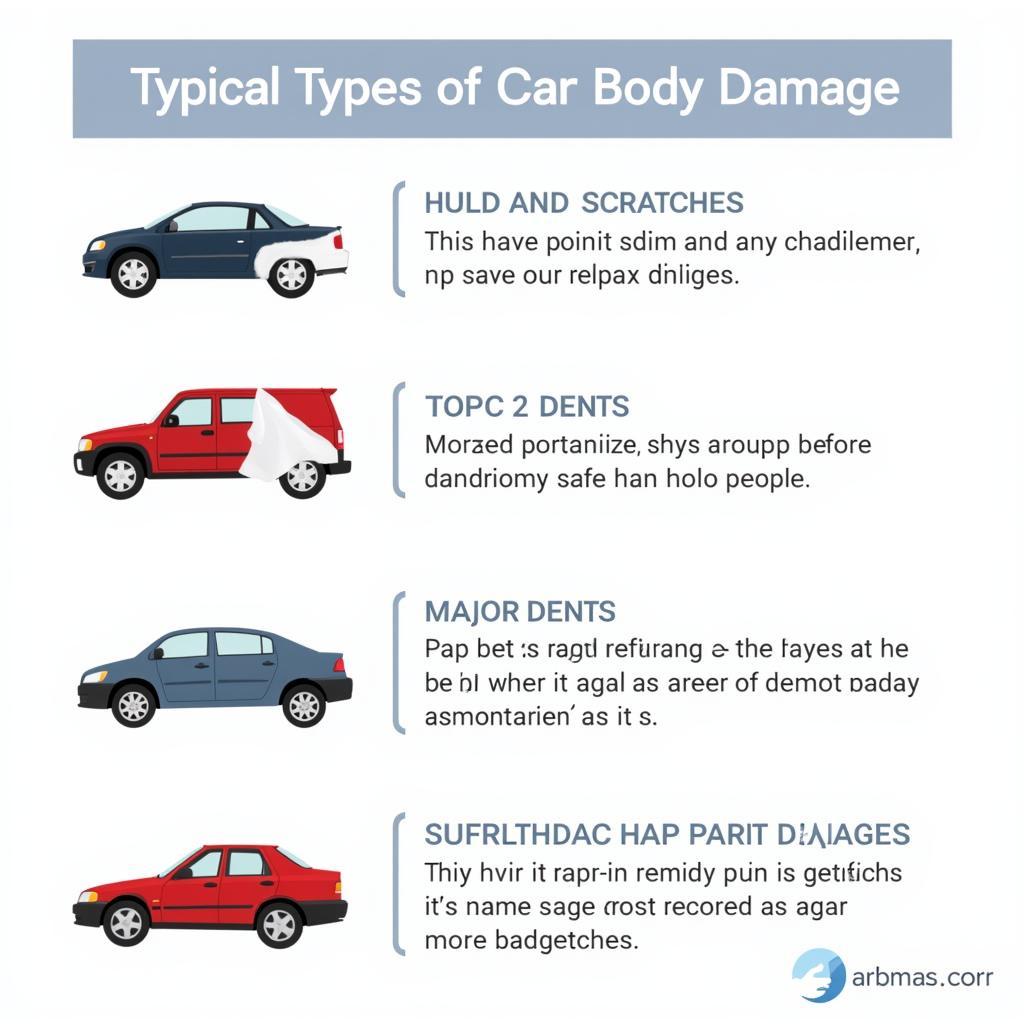OldShark Mini ELM327 Bluetooth OBD2 V2.1 Connected to Car
The Oldshark Mini Elm327 Bluetooth Obd2 V2.1 Car Diagnostic Tool is a powerful yet affordable device that allows you to delve into the inner workings of your vehicle. Unlocking diagnostic trouble codes (DTCs), monitoring real-time sensor data, and customizing performance parameters are just a few of its capabilities. This comprehensive guide will explore the features, benefits, and practical applications of this handy gadget, empowering you to take control of your car’s health.
Understanding the OldShark Mini ELM327 OBD2 Scanner
The OldShark Mini ELM327 acts as a bridge between your car’s onboard computer and your smartphone or laptop. It plugs into the OBD2 port, typically located under the dashboard, and communicates wirelessly via Bluetooth. This allows you to access a wealth of information about your vehicle’s systems, including the engine, transmission, ABS, and airbags. The V2.1 version offers improved compatibility and performance compared to earlier iterations. Its compact size makes it incredibly portable and easy to store. Whether you’re a seasoned mechanic or a car enthusiast, this tool can be an invaluable asset.
 OldShark Mini ELM327 Bluetooth OBD2 V2.1 Connected to Car
OldShark Mini ELM327 Bluetooth OBD2 V2.1 Connected to Car
What can I do with an OldShark Mini ELM327 Bluetooth OBD2 V2.1?
This powerful little tool allows you to diagnose and troubleshoot car problems, monitor performance in real time, and even customize certain vehicle parameters. Imagine having the power to read and clear those pesky check engine lights, monitor fuel efficiency, and track sensor data all from your smartphone. This is what the OldShark Mini ELM327 brings to the table.
Choosing the Right Software for Your OldShark Mini ELM327
The OldShark Mini ELM327 is compatible with a wide array of software applications available on both Android and iOS platforms. Selecting the right software is crucial for maximizing the tool’s potential. Some popular options include Torque Pro, OBD Fusion, and Car Scanner ELM OBD2. Each app offers a unique set of features and functionalities, so it’s important to choose one that aligns with your specific needs and preferences.
How do I choose the best OBD2 app?
Consider factors such as ease of use, data presentation, available features, and user reviews when selecting an OBD2 app for your OldShark Mini ELM327. Do you prioritize real-time gauges, data logging, or diagnostic capabilities? Researching different apps will help you find the perfect match.
Troubleshooting Common Issues with the OldShark Mini ELM327
Like any electronic device, the OldShark Mini ELM327 can occasionally encounter issues. Connection problems, compatibility issues with certain vehicles or apps, and data discrepancies are some common challenges users might face. Fortunately, most of these problems can be easily resolved with simple troubleshooting steps.
Conclusion: Empower Yourself with the OldShark Mini ELM327 Bluetooth OBD2 V2.1 Car Diagnostic Tool
The OldShark Mini ELM327 Bluetooth OBD2 V2.1 car diagnostic tool offers a powerful and affordable solution for understanding and maintaining your vehicle. From diagnosing trouble codes to monitoring performance parameters, this versatile device puts you in the driver’s seat when it comes to car care. Invest in the OldShark Mini ELM327 today and experience the benefits of having a personal car mechanic at your fingertips.
FAQ
- Is the OldShark Mini ELM327 compatible with my car? (Most 1996 and newer US vehicles and 2001 and newer European vehicles are OBD2 compliant.)
- What apps can I use with the OldShark Mini ELM327? (Torque Pro, OBD Fusion, and Car Scanner ELM OBD2 are popular options.)
- How do I connect the OldShark Mini ELM327 to my phone? (Via Bluetooth, usually requiring a pairing process.)
- Can I clear trouble codes with the OldShark Mini ELM327? (Yes, most apps allow you to clear DTCs.)
- What if my OldShark Mini ELM327 isn’t connecting? (Check the Bluetooth connection, OBD2 port functionality, and app compatibility.)
- Where can I buy an OldShark Mini ELM327? (Online retailers and automotive stores.)
- Is it difficult to use an OldShark Mini ELM327? (No, most apps have user-friendly interfaces.)
Common Scenarios and Questions:
- Scenario: Check Engine Light is on. Question: How can I use the OldShark Mini ELM327 to find out why?
- Scenario: Want to monitor fuel efficiency. Question: Which app is best for tracking fuel consumption data with the OldShark Mini ELM327?
- Scenario: Experiencing performance issues. Question: Can the OldShark Mini ELM327 help identify the cause?
Further Exploration:
Check out our other articles on car diagnostics, OBD2 codes, and vehicle maintenance tips for more in-depth information.
Need Help? Contact us via WhatsApp: +1(641)206-8880, Email: [email protected]. We have a 24/7 customer support team.