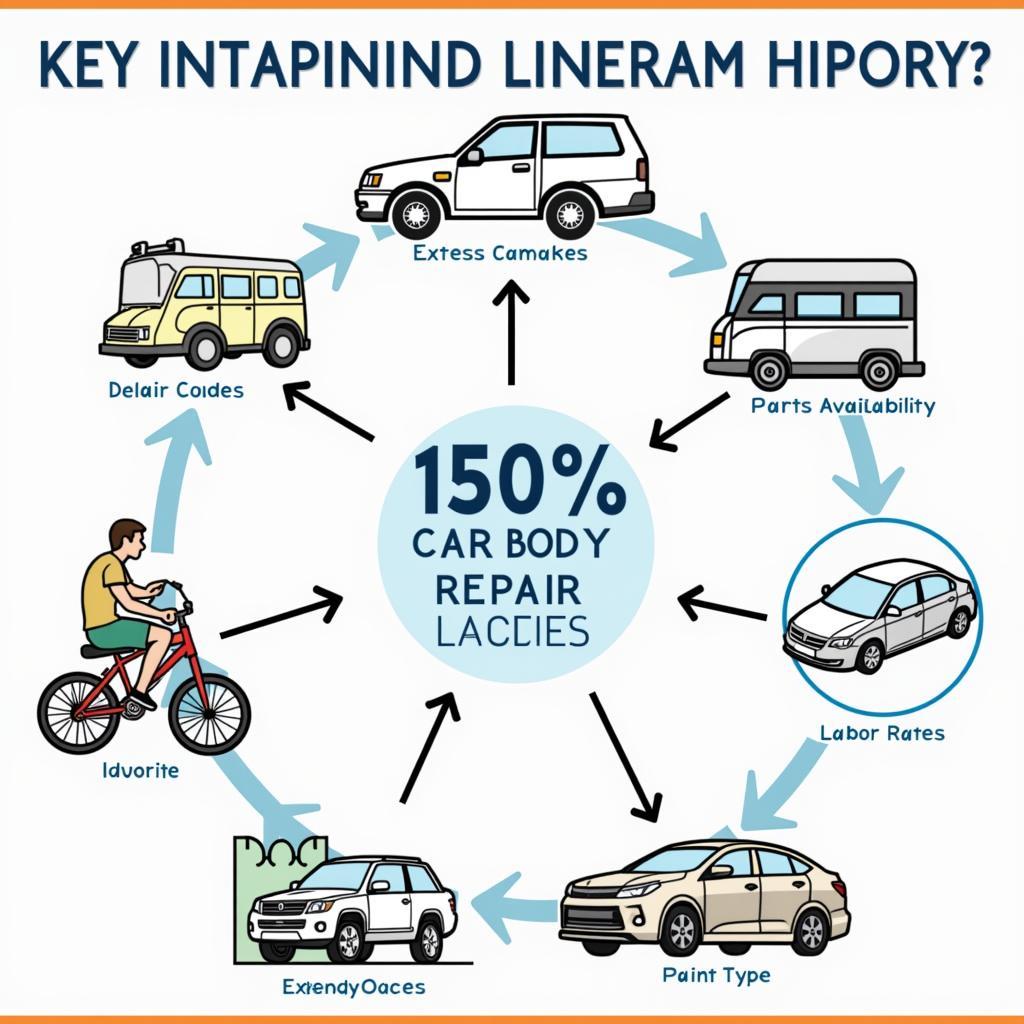CTECH OBDII Bluetooth Scan Tool Connected to Smartphone
The Ctech Obdii Advanced Bluetooth Car Diagnostic Scan Tool Pin is a critical component for connecting your vehicle to diagnostic software. Understanding its function and how it interacts with your car’s system is essential for effective troubleshooting and maintenance. This comprehensive guide will delve into every aspect of the CTECH OBDII Bluetooth scan tool, from its pin configuration to advanced functionalities.
Understanding the CTECH OBDII Bluetooth Scan Tool and its Pin
The CTECH OBDII (On-Board Diagnostics II) Bluetooth scan tool is a powerful device that allows you to access your car’s computer system and retrieve diagnostic trouble codes (DTCs). These codes pinpoint specific issues within your vehicle’s various systems, ranging from engine performance to transmission problems. The Bluetooth connectivity allows for wireless communication with your smartphone or tablet, providing a convenient and user-friendly diagnostic experience. The pin refers to the physical connection points within the OBDII port, each with a specific function in transmitting data.
Decoding the CTECH OBDII Pin Configuration
The standard OBDII connector has 16 pins, each with a designated purpose. While not all pins are used in every vehicle, understanding their function is crucial. For instance, pin 2 and pin 10 are vital for communication, while pin 16 provides the battery power for the scan tool. Specific pins relate to different communication protocols, such as J1850 PWM, J1850 VPW, ISO 9141-2, and CAN. The CTECH OBDII Bluetooth scan tool leverages these pins to communicate seamlessly with your car’s computer.
Connecting and Using the CTECH OBDII Advanced Bluetooth Car Diagnostic Scan Tool
Connecting the CTECH OBDII scan tool is straightforward. Locate the OBDII port in your vehicle (usually under the dashboard on the driver’s side), plug in the scan tool, and pair it with your smartphone or tablet via Bluetooth. Launch the compatible diagnostic app, and you’re ready to access a wealth of information about your car’s health.
What Can You Do with the CTECH OBDII Advanced Bluetooth Car Diagnostic Scan Tool?
- Read and Clear Diagnostic Trouble Codes (DTCs): Identify and erase error codes, enabling you to pinpoint and address specific issues.
- View Live Data Stream: Monitor real-time sensor data, such as engine RPM, coolant temperature, and oxygen sensor readings.
- Perform Emissions Tests: Check your vehicle’s readiness for emissions testing.
- Freeze Frame Data: Capture a snapshot of sensor readings at the moment a DTC was triggered.
- Oxygen Sensor Tests: Test the functionality of your oxygen sensors.
 CTECH OBDII Bluetooth Scan Tool Connected to Smartphone
CTECH OBDII Bluetooth Scan Tool Connected to Smartphone
Advanced Features of the CTECH OBDII Bluetooth Scan Tool
Beyond the basic functionalities, the CTECH OBDII scan tool often boasts advanced features, such as:
- Enhanced Diagnostics: Access manufacturer-specific codes for more in-depth troubleshooting.
- Data Logging: Record sensor data over time to analyze trends and identify intermittent problems.
- ABS/SRS Diagnostics: Diagnose issues within the Anti-lock Braking System (ABS) and Supplemental Restraint System (SRS).
- Bi-directional Controls: Perform tests on specific components, such as actuators and solenoids.
“Investing in a reliable OBDII scan tool like the CTECH is like having a mechanic in your pocket,” says automotive expert, David Miller, ASE Certified Master Technician. “It empowers car owners to take control of their vehicle’s maintenance and avoid unnecessary trips to the repair shop.”
Troubleshooting Common CTECH OBDII Connection Problems
Occasionally, you might encounter connection issues. Here are some common problems and solutions:
- Bluetooth Pairing Issues: Ensure your device’s Bluetooth is enabled and try restarting both the scan tool and your smartphone/tablet.
- App Compatibility: Verify that you’re using a compatible diagnostic app designed to work with the CTECH scan tool.
- Vehicle Compatibility: Confirm that your vehicle is OBDII compliant (most vehicles manufactured after 1996 are).
Conclusion: Harnessing the Power of the CTECH OBDII Advanced Bluetooth Car Diagnostic Scan Tool Pin
The CTECH OBDII advanced Bluetooth car diagnostic scan tool pin opens up a world of possibilities for understanding and maintaining your vehicle. From reading and clearing trouble codes to accessing live data streams, this powerful tool puts you in the driver’s seat when it comes to car diagnostics. By understanding its functionalities and pin configuration, you can effectively diagnose problems, save money on repairs, and ensure the optimal performance of your vehicle. So, embrace the technology and take control of your car’s health with the CTECH OBDII Bluetooth scan tool.
FAQs
- What vehicles are compatible with the CTECH OBDII scan tool? Most vehicles manufactured after 1996 are OBDII compliant and should work with the scan tool.
- What apps are compatible with the CTECH OBDII scan tool? Refer to the manufacturer’s documentation or website for a list of compatible apps.
- Can I use the CTECH OBDII scan tool to program new keys? No, the CTECH is primarily a diagnostic tool and doesn’t typically support key programming.
- What if I can’t connect the scan tool to my car? Check for blown fuses, loose connections, or compatibility issues. Refer to the troubleshooting section above for more guidance.
- How do I interpret the diagnostic trouble codes (DTCs)? A DTC typically consists of a letter and four numbers. You can look up the specific code online or consult a repair manual to understand its meaning.
- Can I use the CTECH OBDII scan tool on multiple vehicles? Yes, the scan tool can be used on any OBDII-compliant vehicle.
- Does the CTECH OBDII scan tool require a subscription? Some compatible apps might require a subscription for advanced features or updates.
Troubleshooting Common Scenarios:
Scenario 1: The scan tool won’t connect to my phone. Check your phone’s Bluetooth settings and make sure it’s discoverable. Also, ensure the scan tool is powered on.
Scenario 2: I get an “Unsupported Vehicle” message. Confirm that your car is OBDII compliant. Some older vehicles might require an adapter.
Explore More Car Repair Resources on CarRepairOnline:
- OBDII Port Location Guide
- Understanding Diagnostic Trouble Codes
- Top Car Diagnostic Apps
Need assistance? Contact us via WhatsApp: +1(641)206-8880 or Email: [email protected]. Our customer support team is available 24/7.