You’ve spent hours meticulously disassembling engines, honing your skills in Car Mechanic Simulator 2018. Just when you think you’re ready to rebuild that classic beauty, you encounter a frustrating roadblock: you can’t use repair parts.
Don’t worry, you’re not alone. This issue has plagued many a virtual mechanic, but with a little troubleshooting, you can get back to what you do best: bringing cars back to life. This guide will walk you through the common culprits behind this problem and provide effective solutions to get you back in the driver’s seat.
Common Reasons Why You Can’t Use Repair Parts in CMS 2018
Before we dive into the solutions, it’s crucial to understand why you might encounter this issue in the first place. Here are a few common scenarios:
- Incorrect Part: Car Mechanic Simulator 2018 features a vast catalog of parts, and sometimes it’s easy to accidentally purchase the wrong one. Double-check that the part you’re trying to use matches the make, model, and year of your virtual vehicle.
- Part Not Compatible with the Current Build: Just like in real life, not all parts are interchangeable. Certain aftermarket or upgraded parts might not be compatible with the existing components on your car. Always check for compatibility before attempting installation.
- Game Glitch: Like any software, Car Mechanic Simulator 2018 isn’t immune to occasional glitches. A corrupted save file or a bug in the game itself could be preventing you from using repair parts.
- Missing Prerequisite: Some repairs require specific tools or actions before you can proceed. Ensure you’ve completed all necessary steps leading up to the part installation.
Troubleshooting Steps to Fix the “Can’t Use Repair Parts” Issue
Now that you have a better understanding of the potential causes, let’s explore the solutions:
1. Verify the Part Compatibility
- Double-Check Part Details: Before hitting the panic button, ensure the part you’re trying to use is indeed the right one. Look at the part’s description, specifications, and compatibility information.
- Consult the Car Mechanic Simulator 2018 Wiki: If in doubt, the game’s official wiki and forums are your best friends. Search for the specific part or repair you’re struggling with; chances are, other players have encountered and solved the same problem.
2. Restart the Game and Your Computer
It’s a classic tech support solution for a reason. Sometimes, a simple restart can resolve minor glitches:
- Close and Reopen CMS 2018: Start by closing the game completely and then reopening it.
- Restart Your Computer: If that doesn’t work, try restarting your computer to clear any temporary software conflicts.
3. Check for Game Updates
Outdated game versions can sometimes lead to compatibility issues.
- Check for Updates: Visit the platform where you purchased the game (Steam, GOG, etc.) to see if any updates are available for Car Mechanic Simulator 2018.
- Install the Latest Updates: If updates are available, download and install them. Developers often release patches that address bugs and improve gameplay.
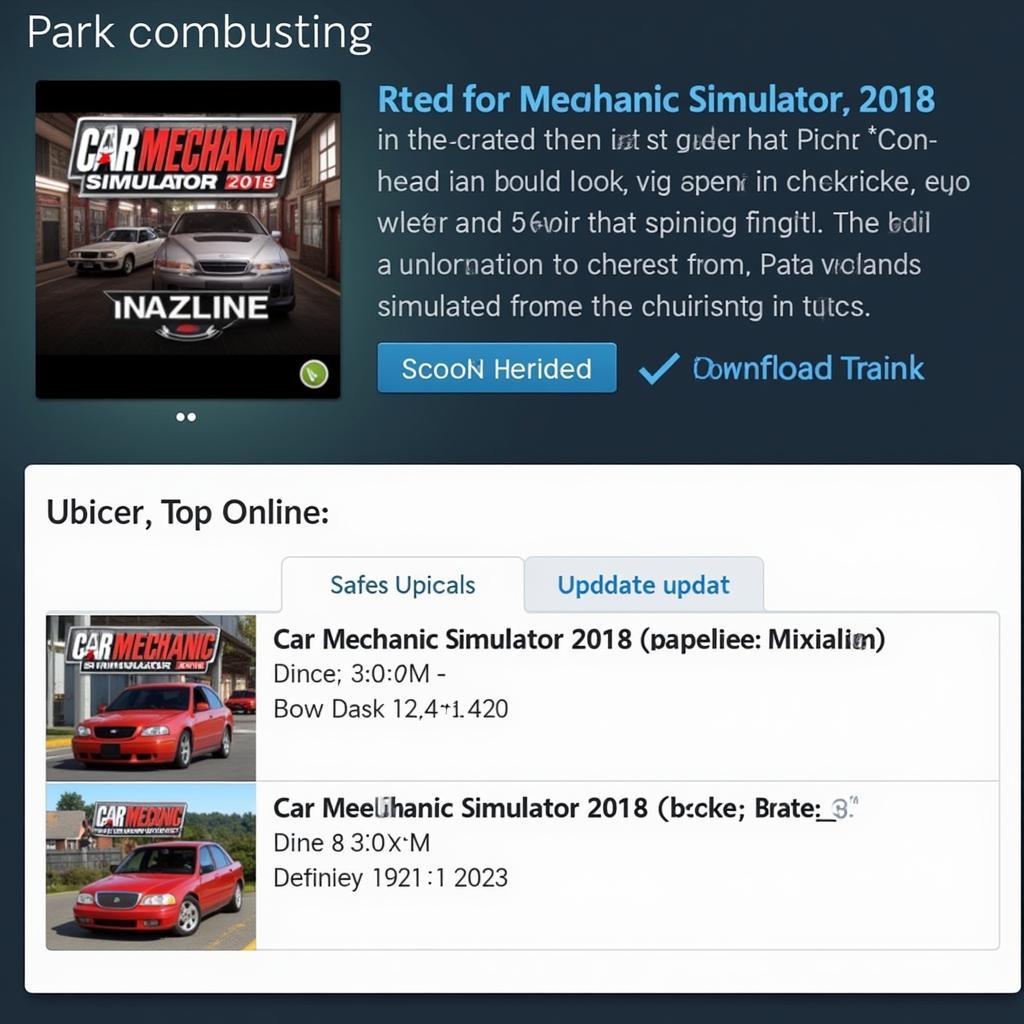 Checking for Game Updates
Checking for Game Updates
4. Verify Game Files (For PC Users)
If you’re playing on a PC, verifying the integrity of your game files can help identify and repair any corrupted data that might be causing the issue:
- Access Game Properties: Open your game library on the platform you purchased CMS 2018 from. Right-click on Car Mechanic Simulator 2018 and select “Properties.”
- Verify Integrity: Look for an option like “Verify Integrity of Game Files” or “Validate Game Files.”
- Let the Process Complete: The platform will scan your game files and replace any missing or corrupted ones.
5. Contact Support
If you’ve exhausted all other options and you’re still unable to use repair parts, it might be time to reach out for professional help:
- Gather Relevant Information: Before contacting support, gather information that might be helpful, such as your game version, a description of the problem, and any troubleshooting steps you’ve already taken.
- Submit a Support Ticket: Most game developers have a dedicated support website or forum where you can submit a ticket outlining your issue.
Preventing Future “Can’t Use Repair Parts” Issues
While some issues are beyond your control, you can minimize the chances of encountering this problem again:
- Save Frequently: Regularly save your game progress. That way, if you encounter a glitch, you won’t lose hours of work.
- Keep Your Game Updated: Install game updates as soon as they become available to benefit from bug fixes and improvements.
- Double-Check Part Compatibility: Always confirm the compatibility of any parts you purchase, especially when buying aftermarket or performance upgrades.
Conclusion
Experiencing difficulty using repair parts in Car Mechanic Simulator 2018 can be frustrating, but with a little patience and the right troubleshooting steps, you can overcome this common hurdle. Remember to double-check your parts, keep your game updated, and don’t hesitate to contact support if you need assistance. Now, get back to enjoying the satisfying world of virtual car repair!

